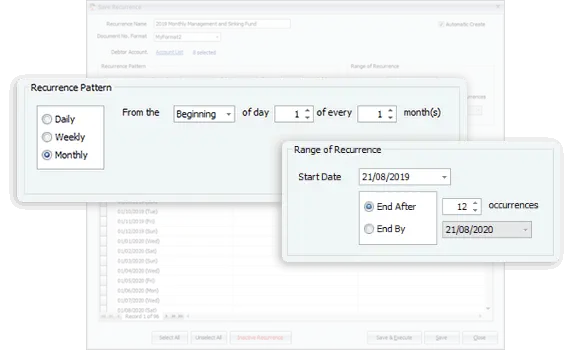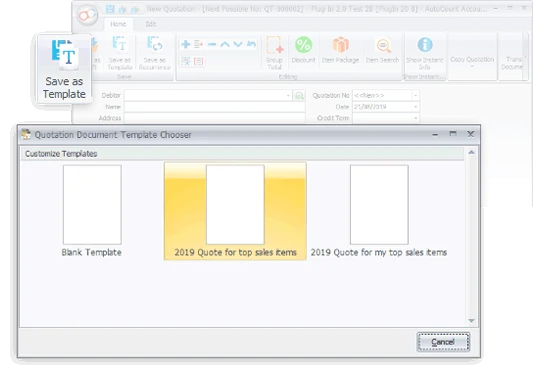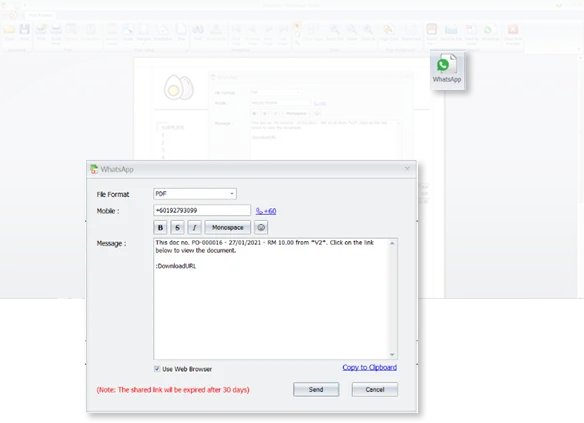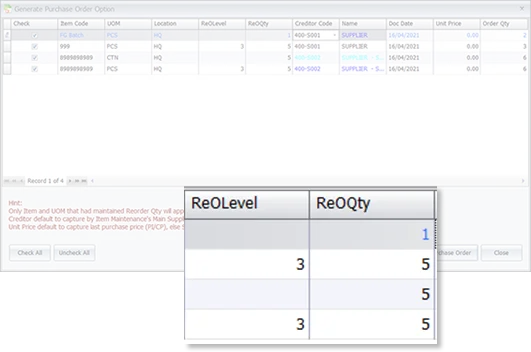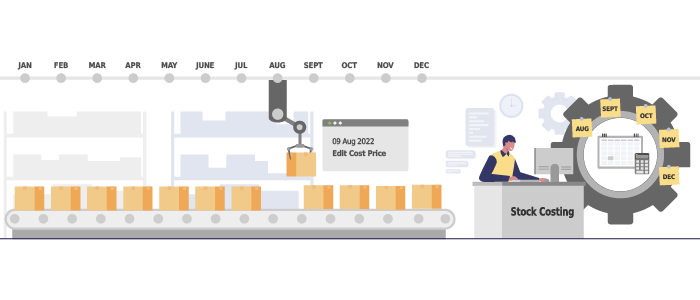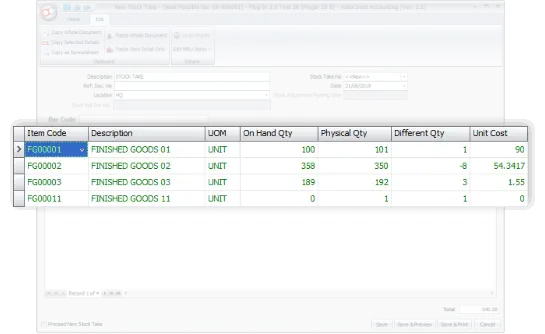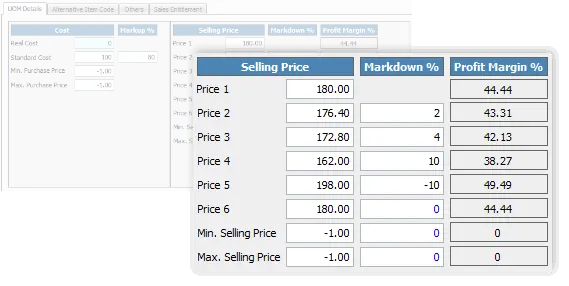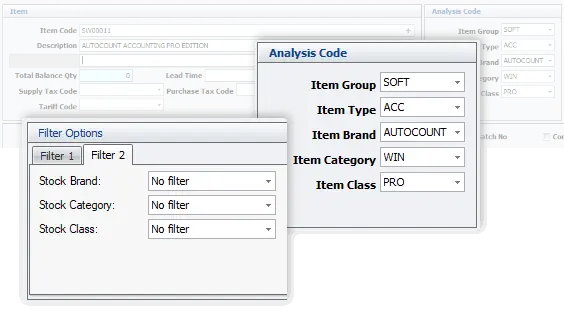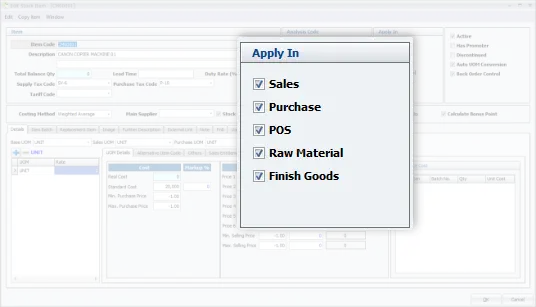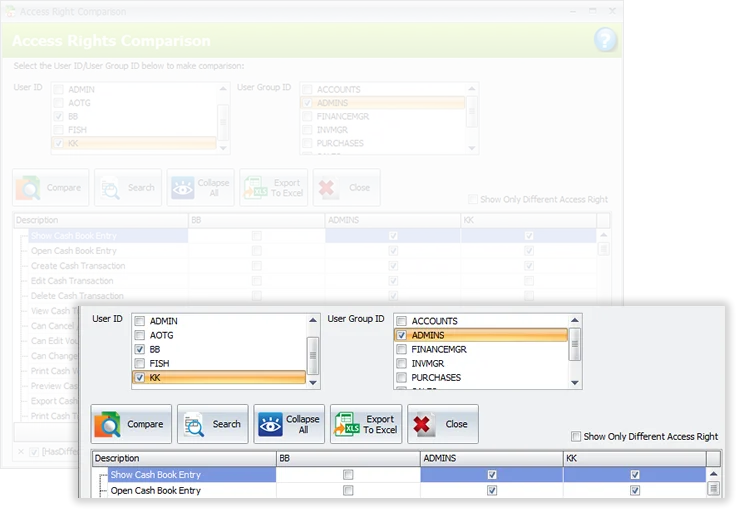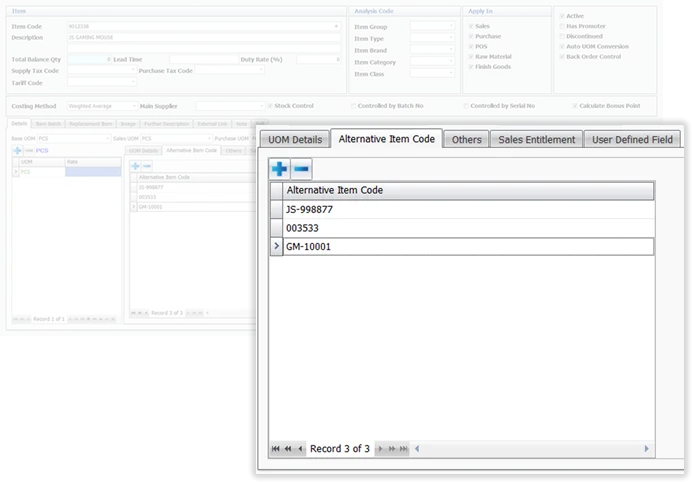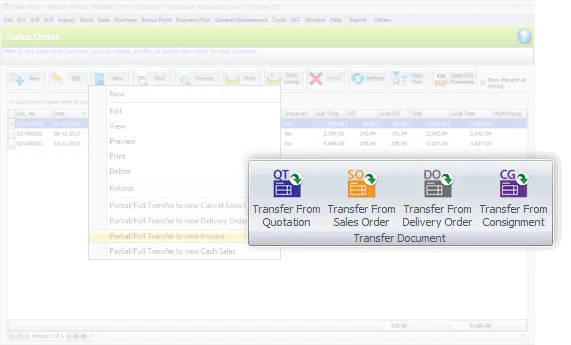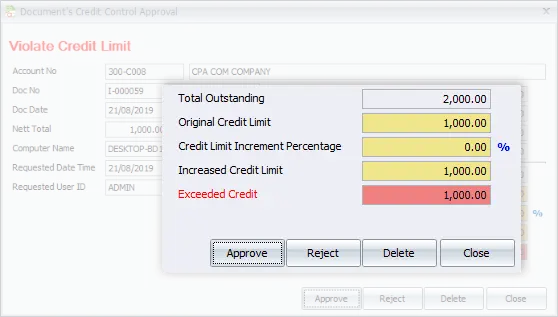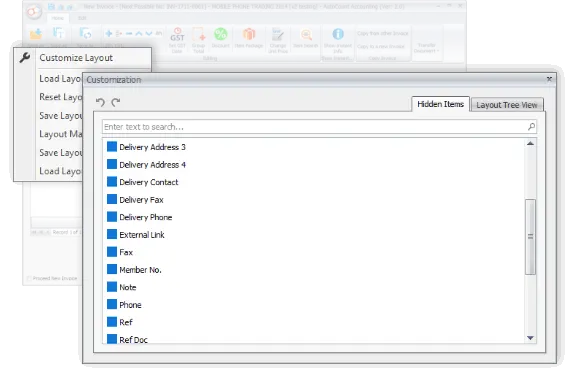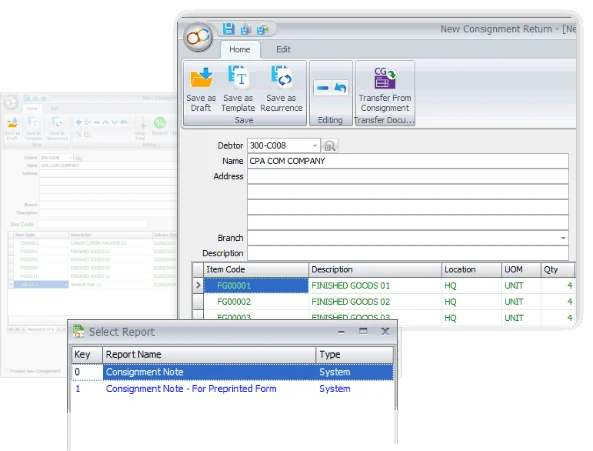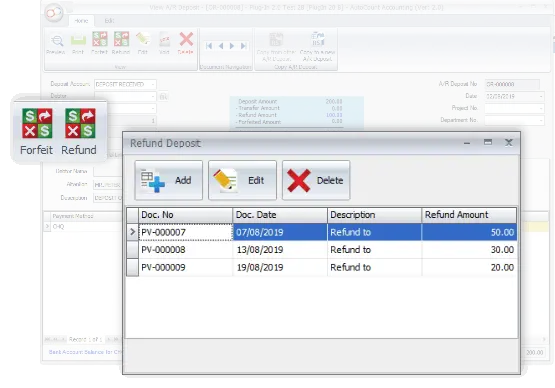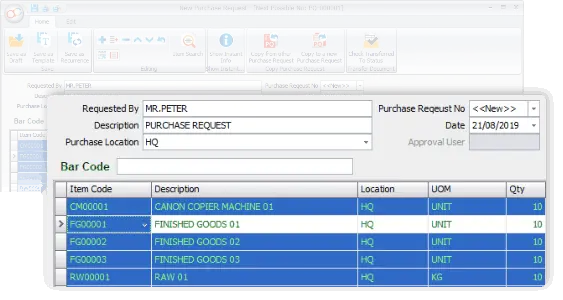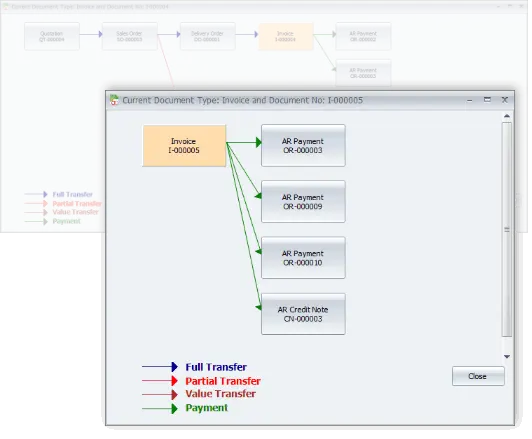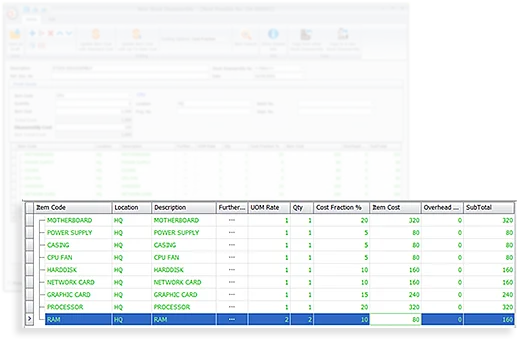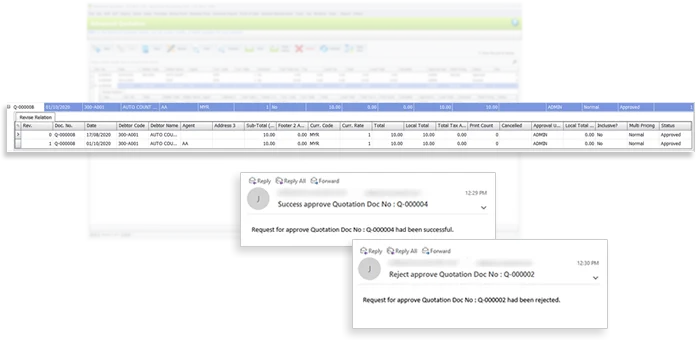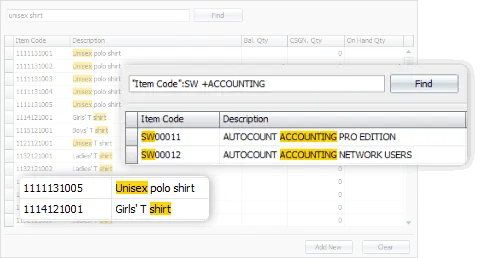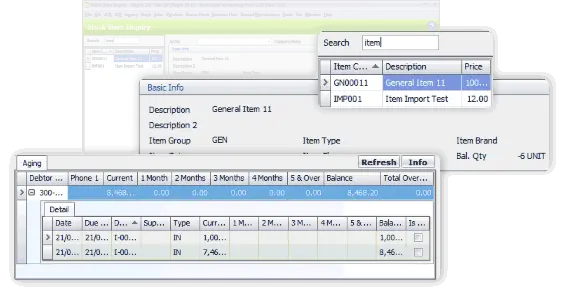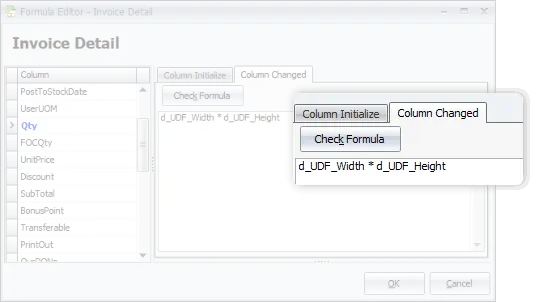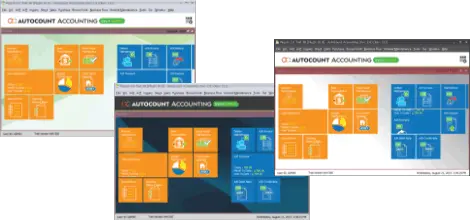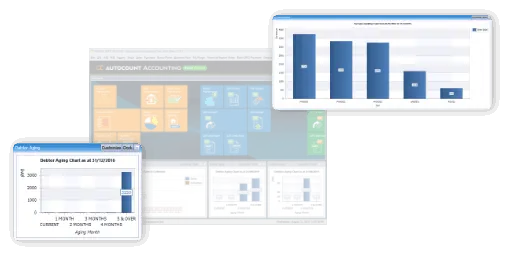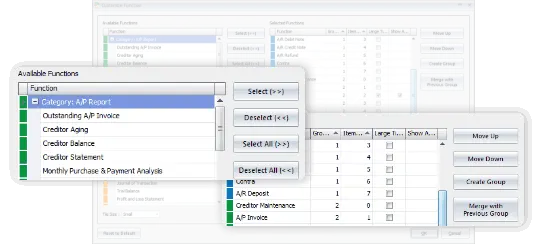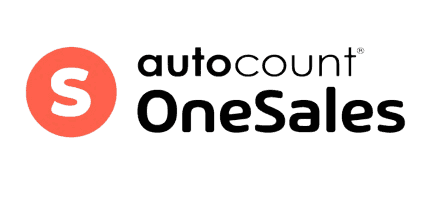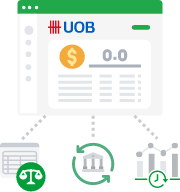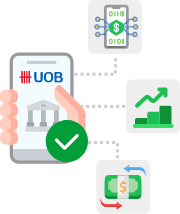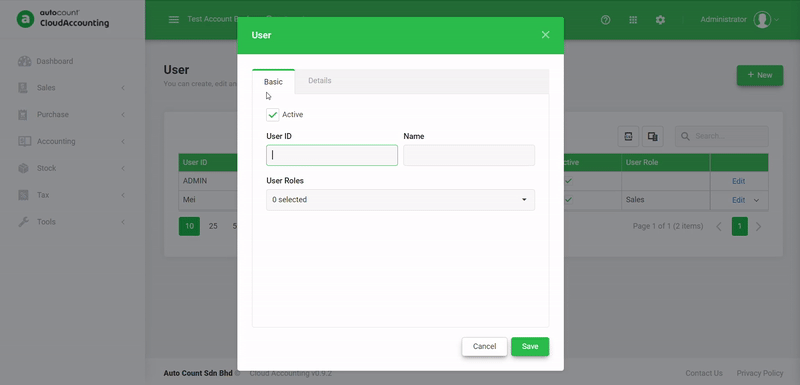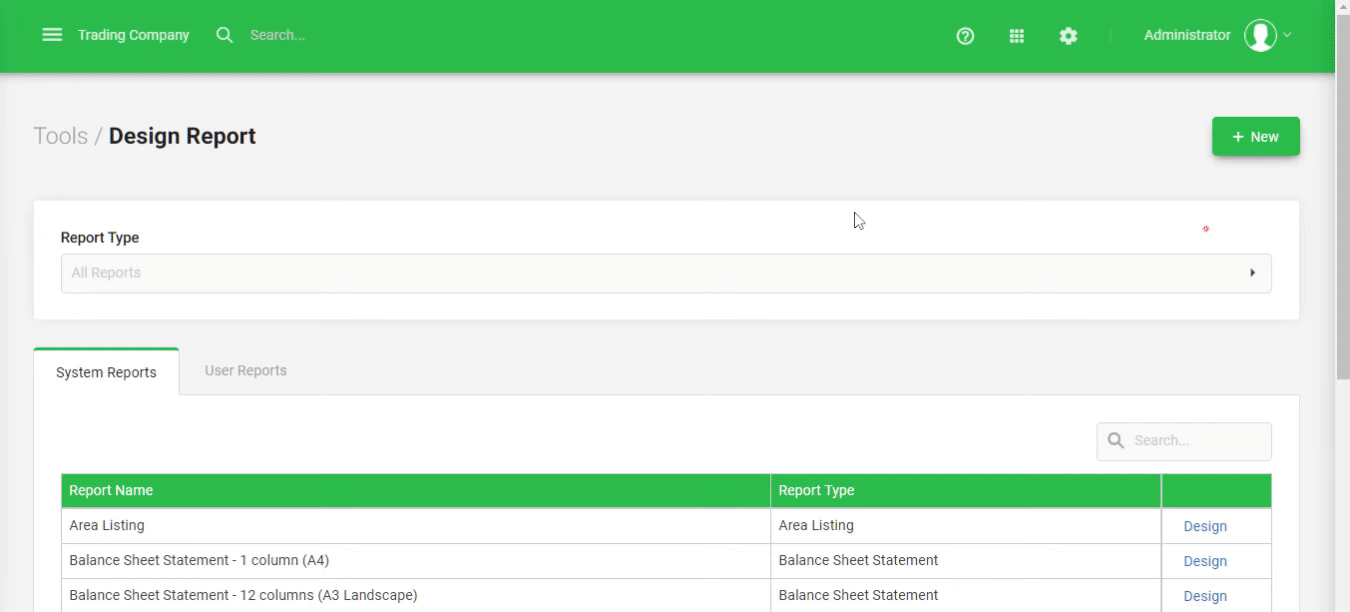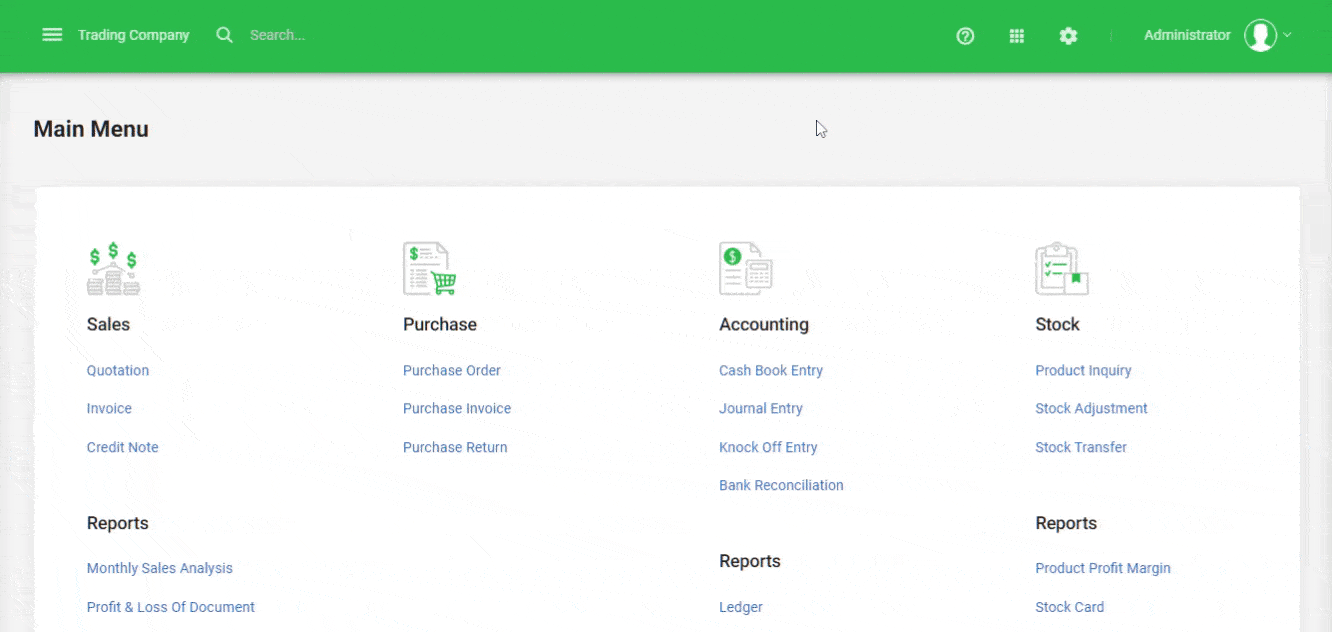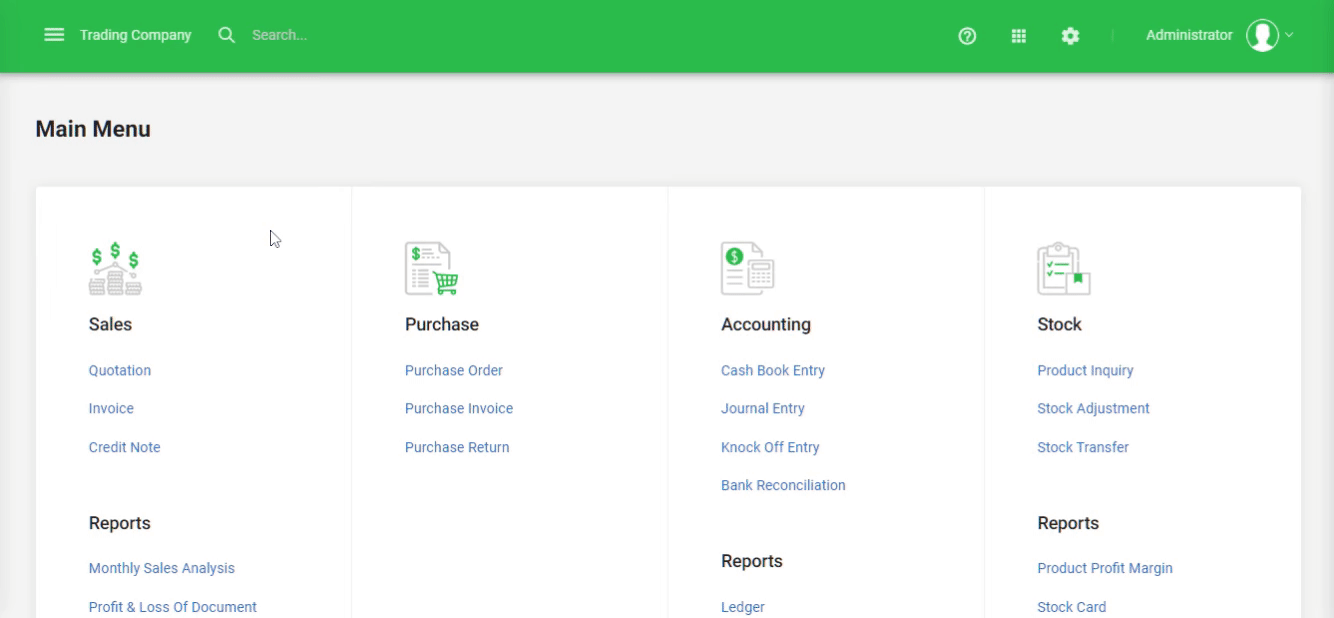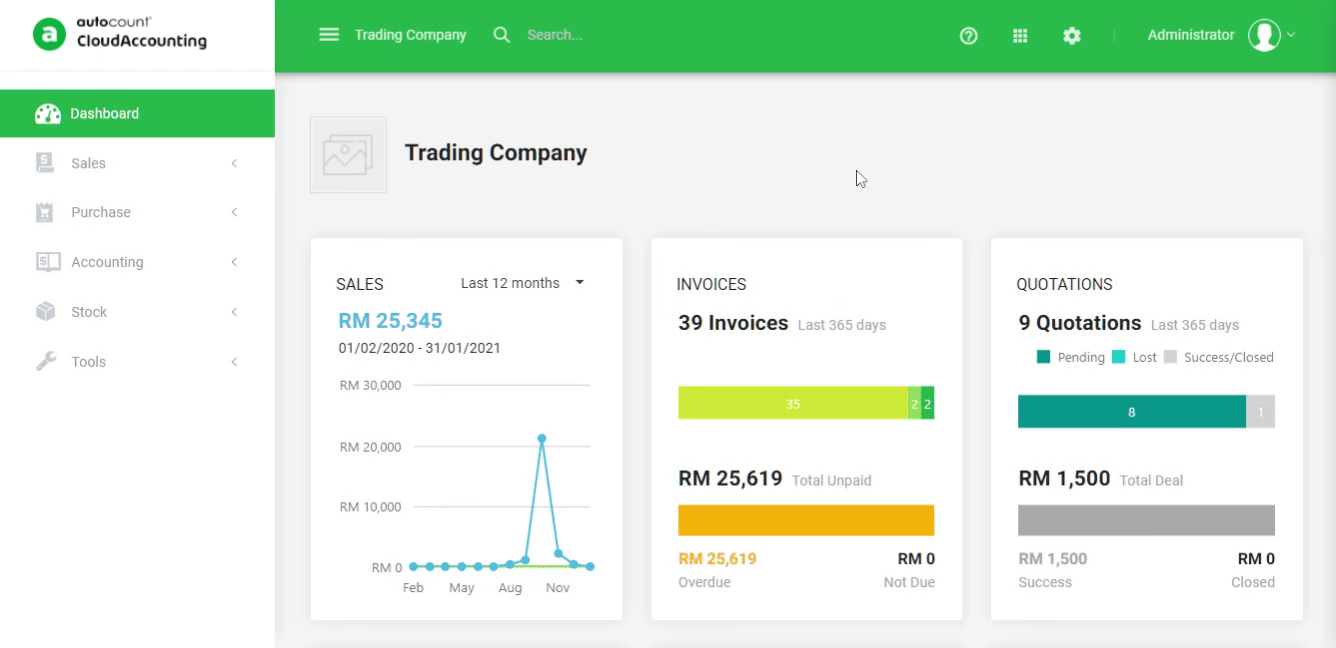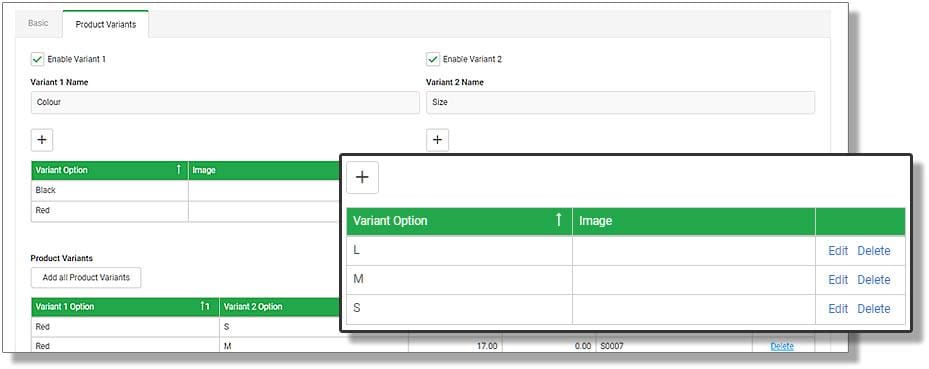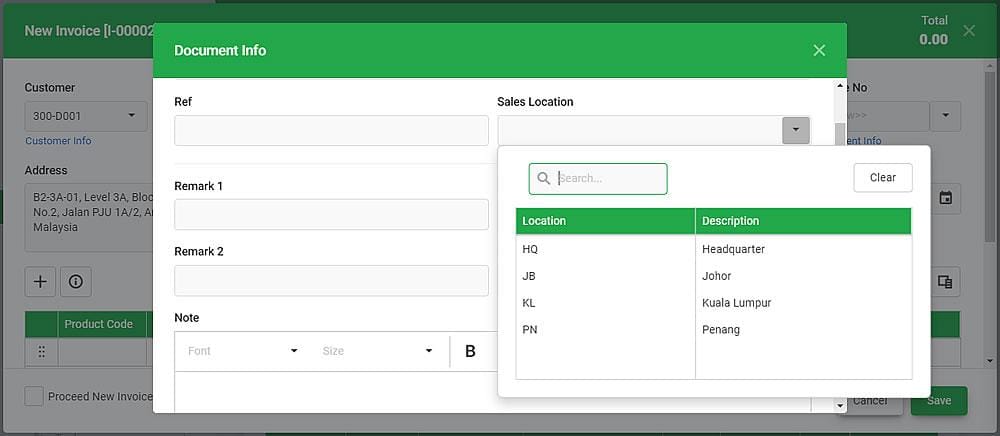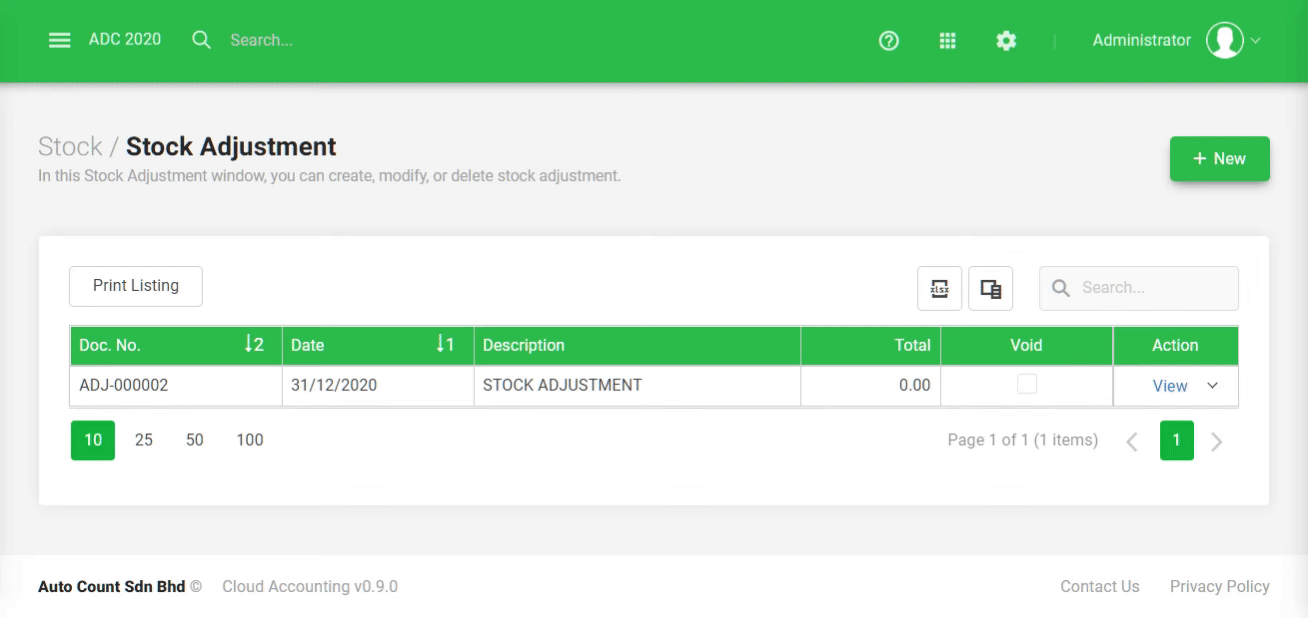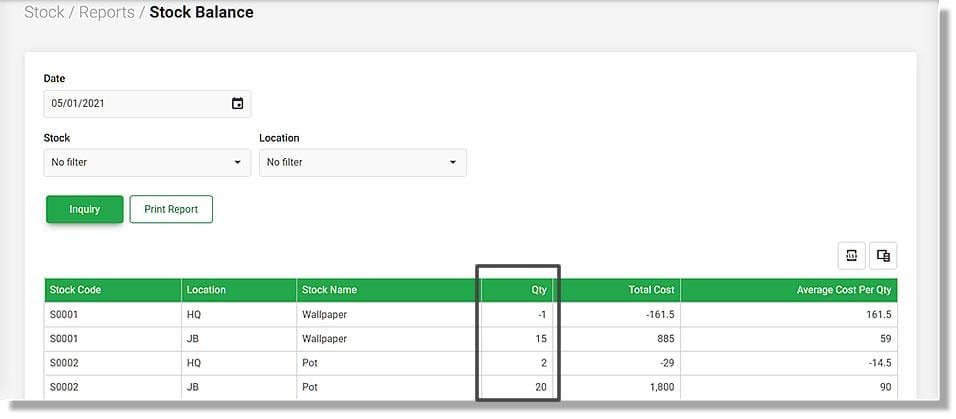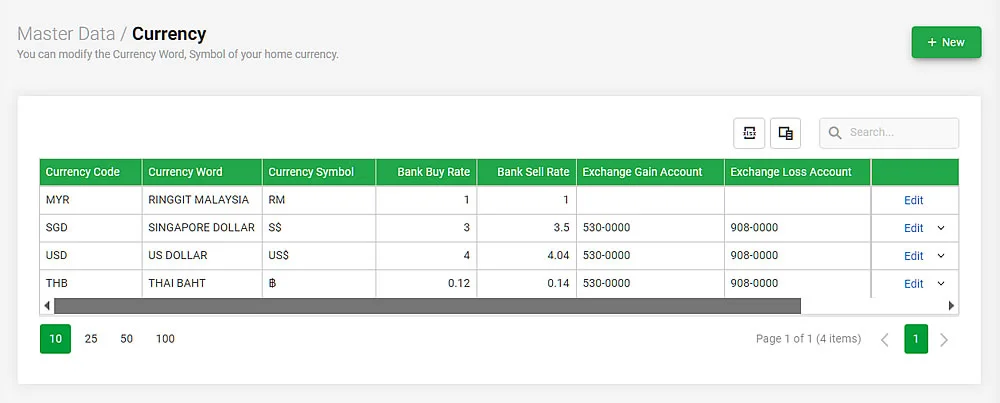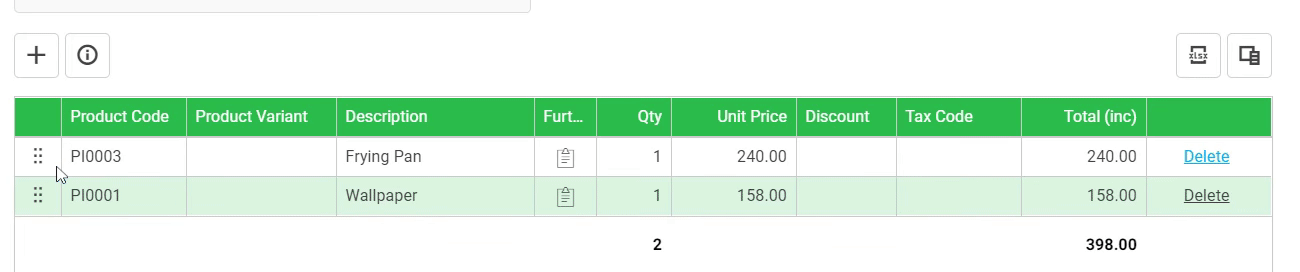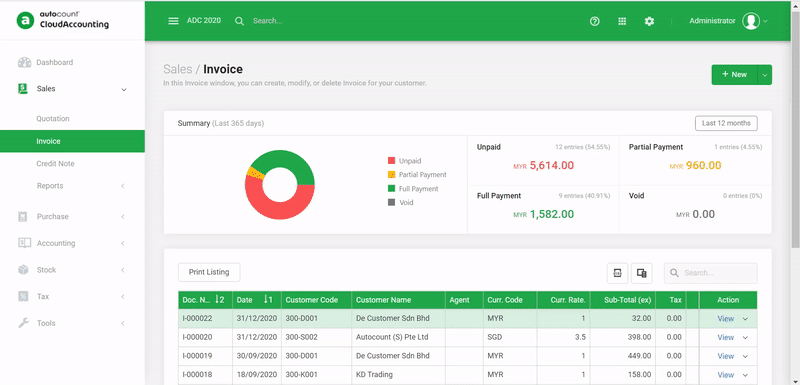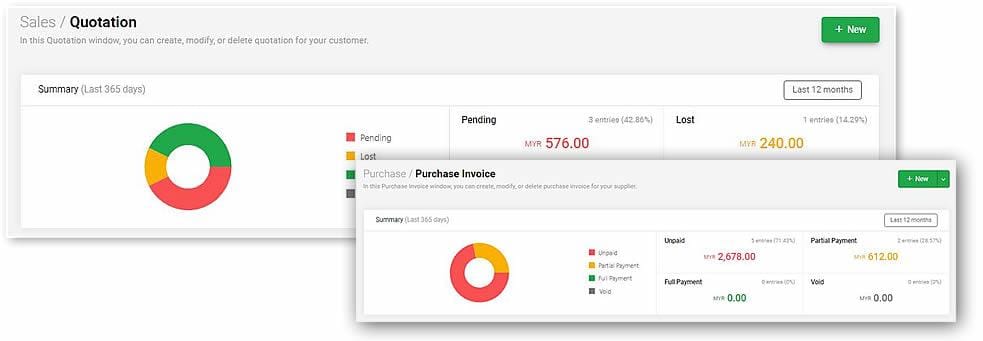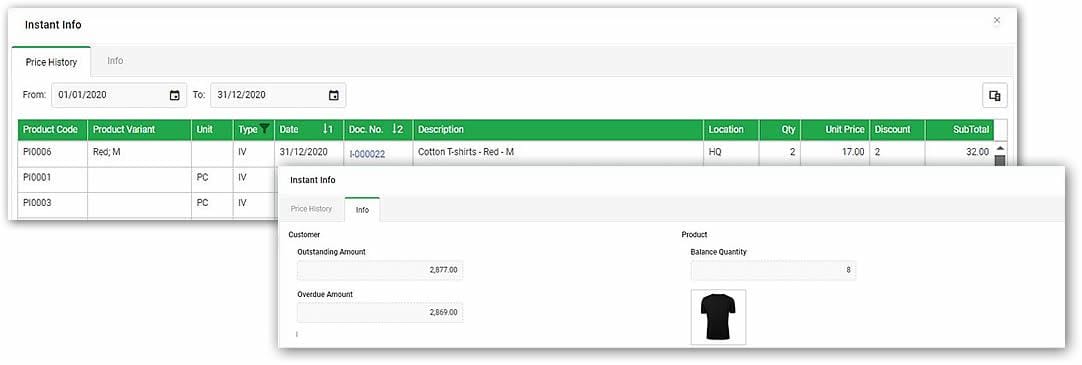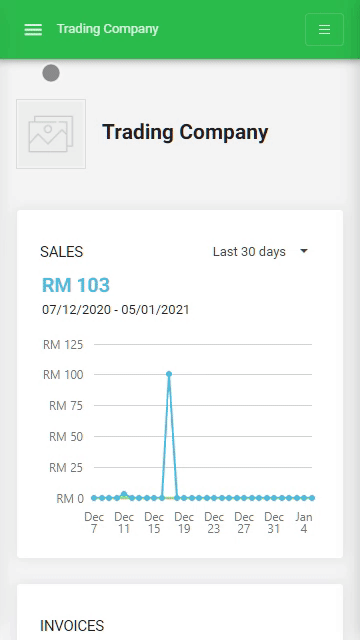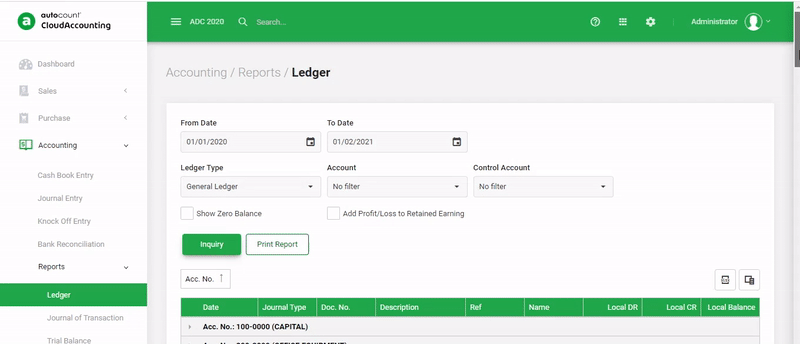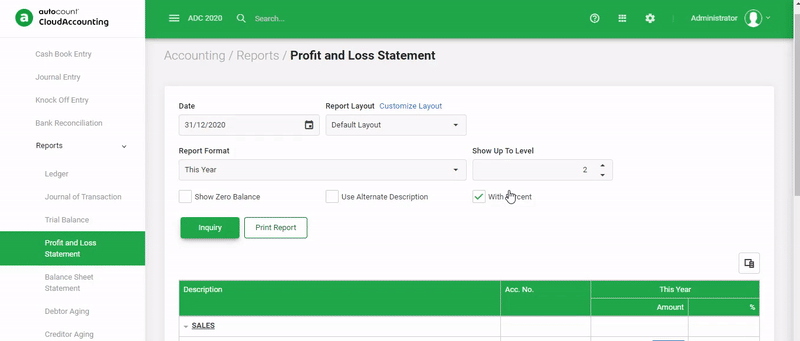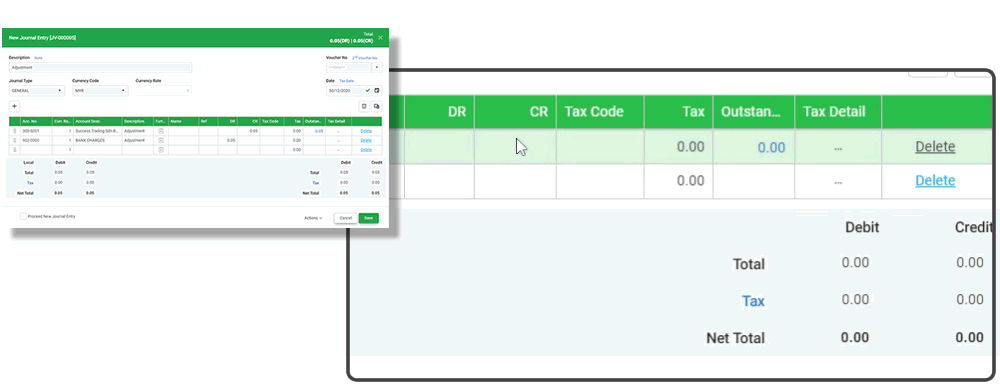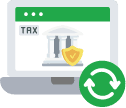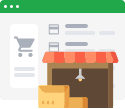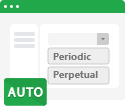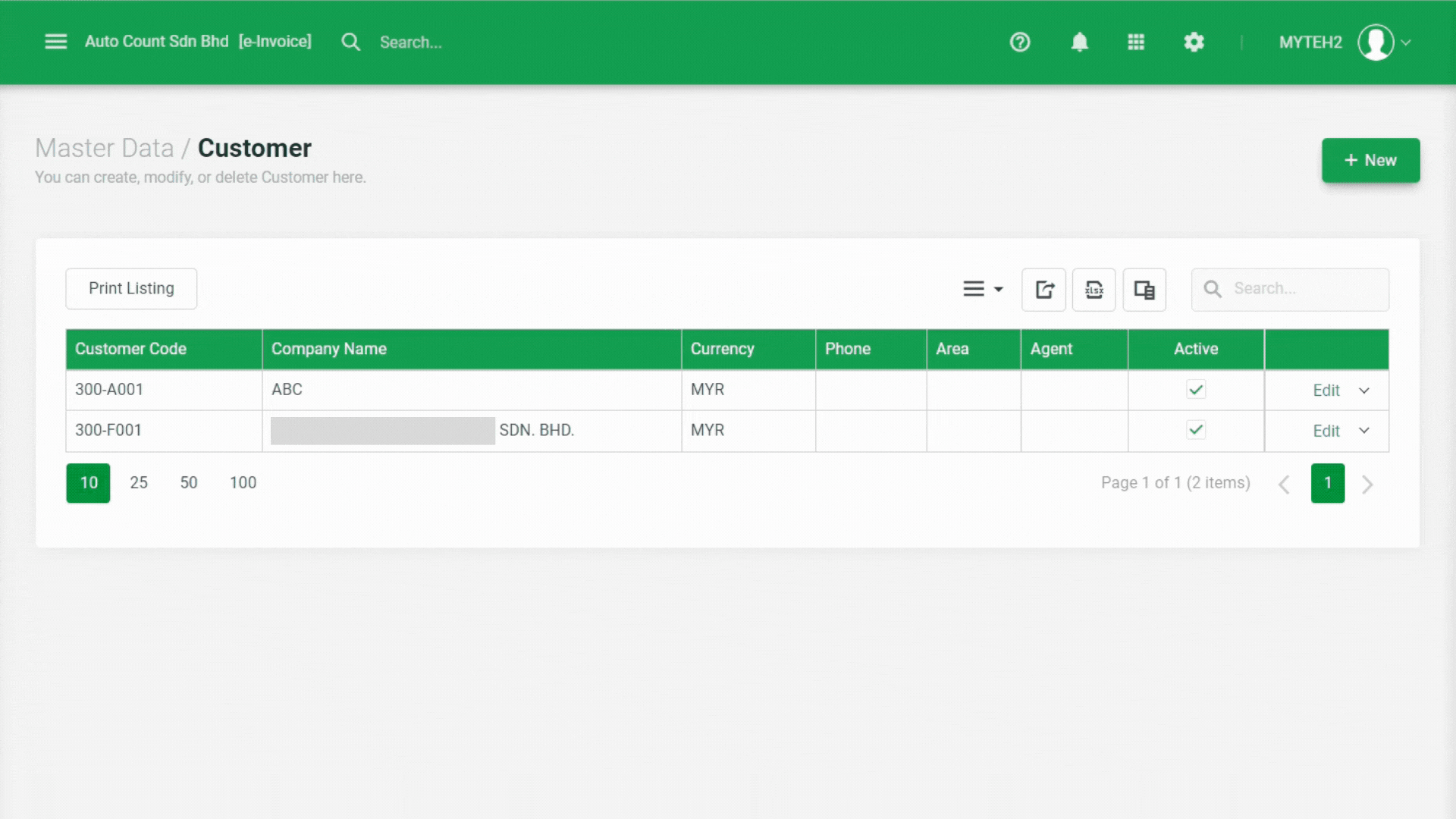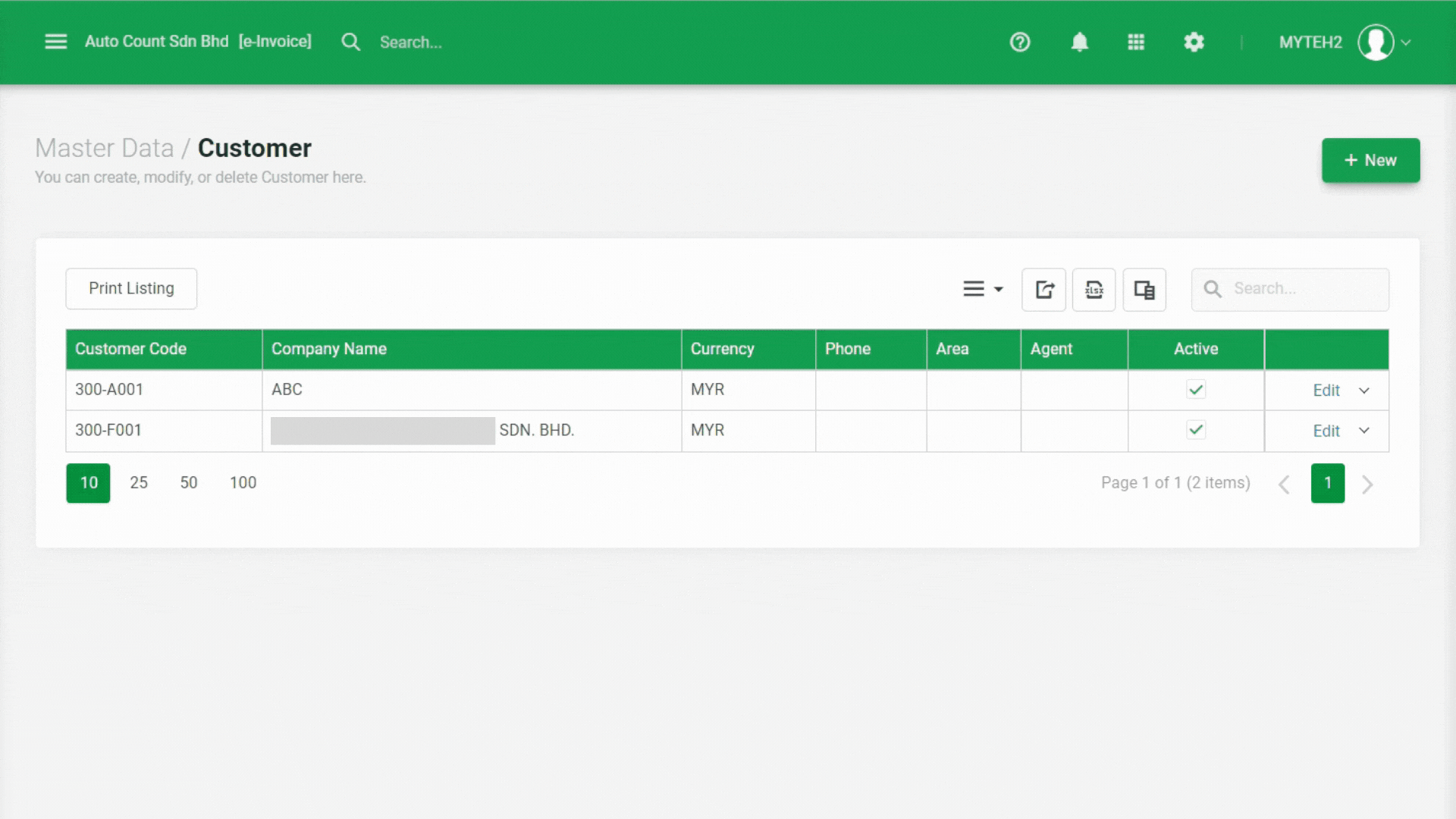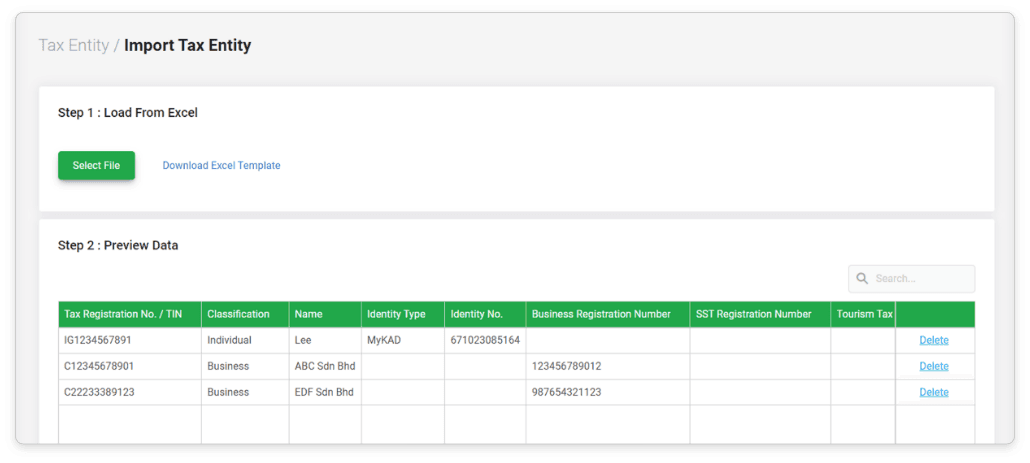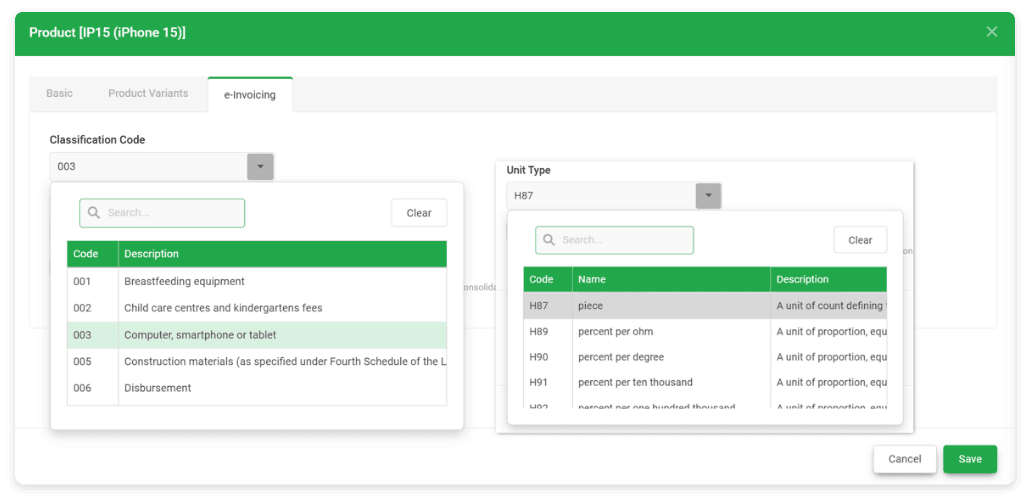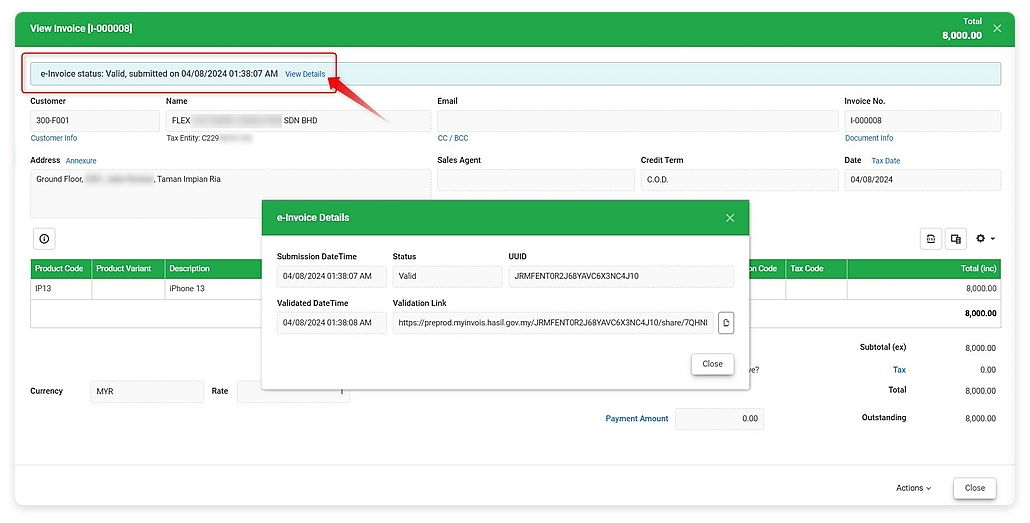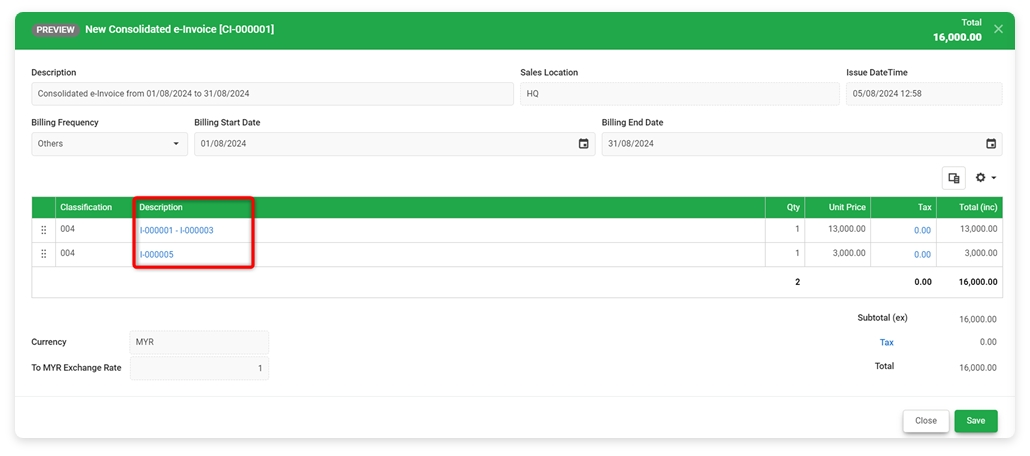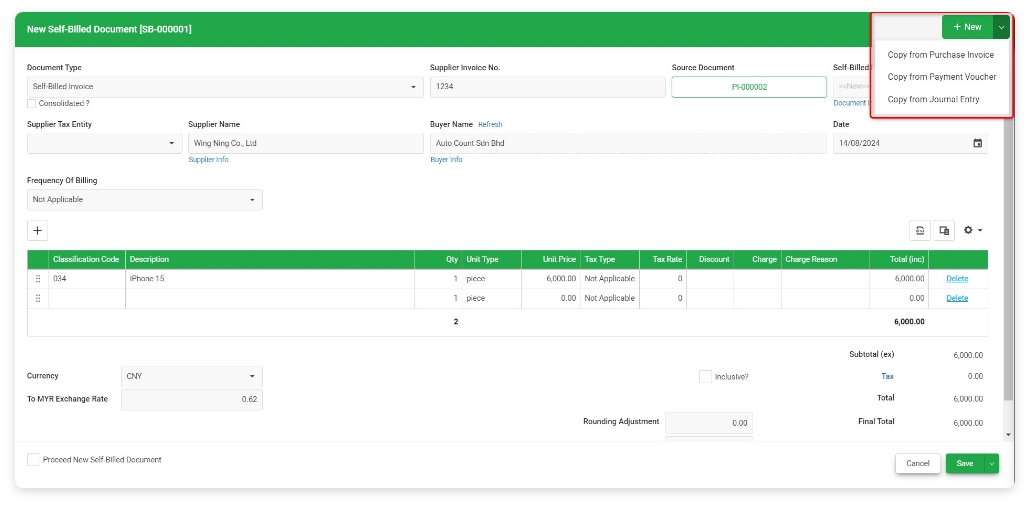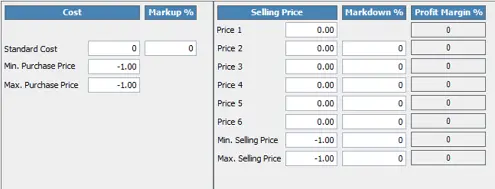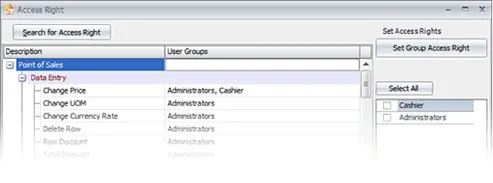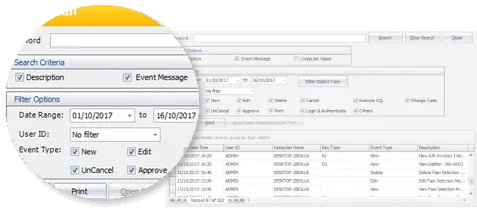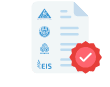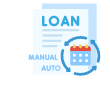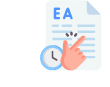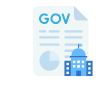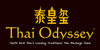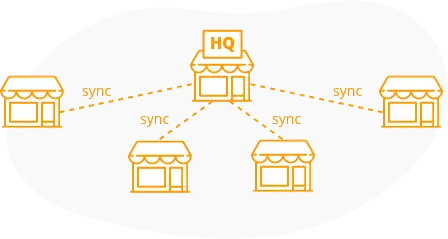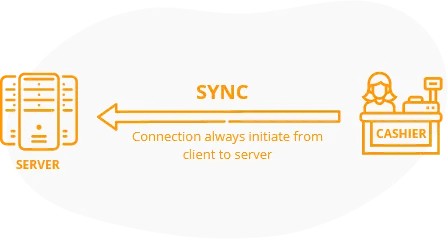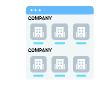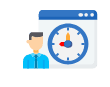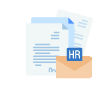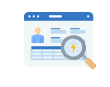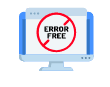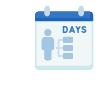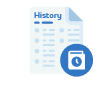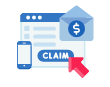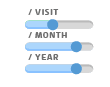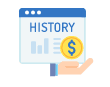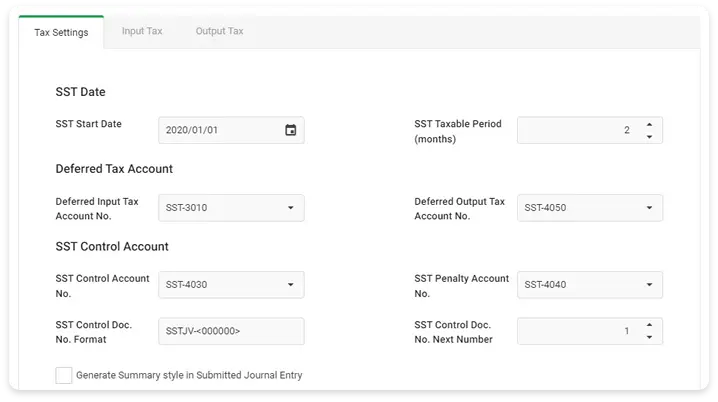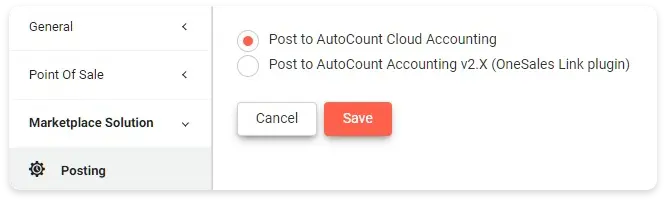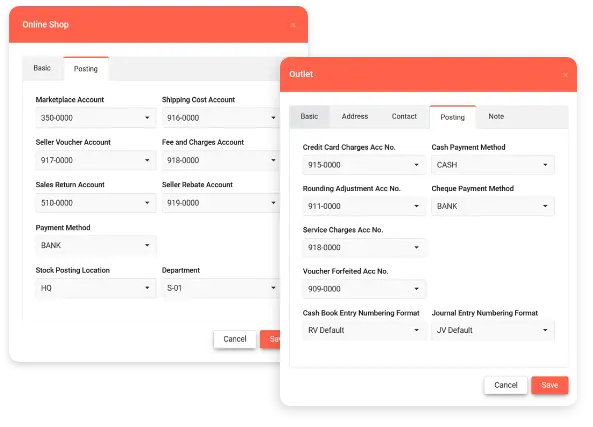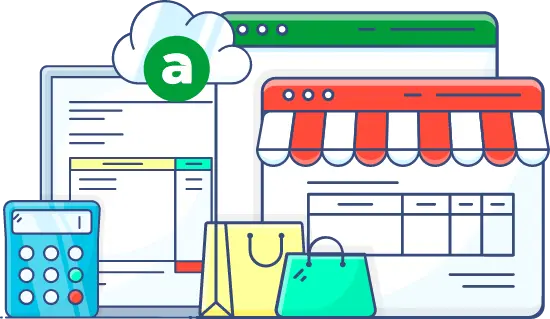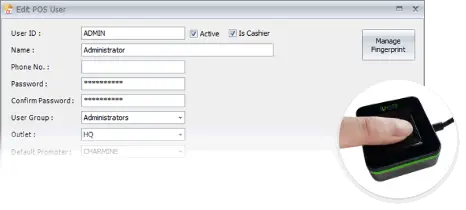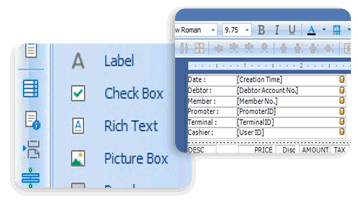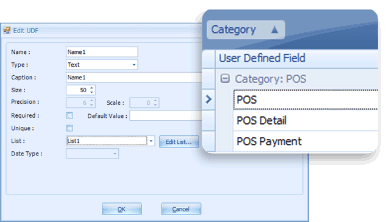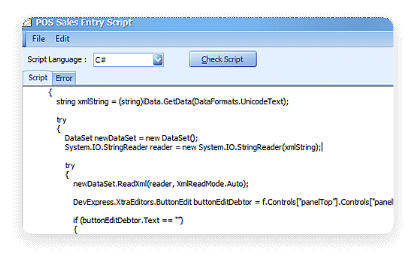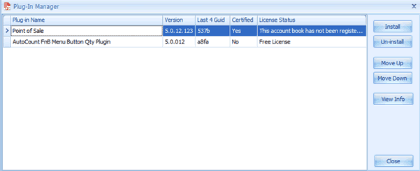Upgrade to AutoCount Accounting V2 On-Premises at
35% OFF
Limited Time Offer !
* Terms & Conditions apply
Top 6 Features of Acc V2
Why Choose AutoCount Accounting V2 On-Premises for Your Business
Find out why AutoCount Accounting V2 On-Premises is the first choice of accounting software in Malaysia.
EFFORTLESS Productivity with AutoCount V2
Create as many templates as you need for frequently used documents and schedule all recurring transactions for future periods. You can improve productivity and efficiency in daily routines with a few simple actions.
Enhancement HOTPICKS
Compared to version 1.9, version 2.0 has numerous enhancements and enrichments. Here are 5 most sought-after features
Streamlined Efficiency with AutoCount V2 On-Premises
Sometimes, a tiny change, be it a change in habits or tools, can make a big difference. We looked into your requirements, even the tiniest ones, hoping to offer a greater working experience and convenience.
Optimized Workflow with V2 On-Premises
This version also emphasizes on better flows of recording, transaction and tracking. Special highlights are the process of consignment, deposit, purchasing, and related documents flow.
The power of FLEXIBILITY
From general software users to advanced users, we offer more options in this software. This includes, among all, the Advanced Keyword Search, Stock Item Inquiry With Details, and Formula Editor.
Personalized Setup
You may have some personal preferences regarding colours, shortcuts, and favourite functions. Every time you log in, it appears as you wanted it to.
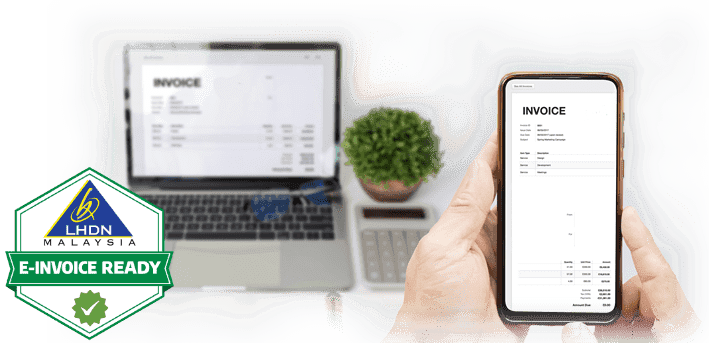
LHDN e-Invoice Ready
Generate, submit, process, and receive e-Invoice from LHDN MyInvois, boost efficiency, enhance accuracy, and ensure full compliance with LHDN regulations.
Master AutoCount Accounting V2 On-Premises in Just 60 Minutes
All our user setup video guide materials have been broken down into digestible chunks, so you can learn at your own pace. These videos contain everything you need to know to get started with AutoCount Accounting. Enjoy!
Explore Other AutoCount Solutions
Discover other popular AutoCount software for every business Need.