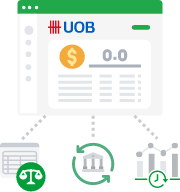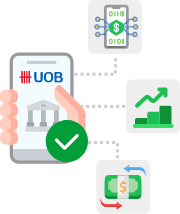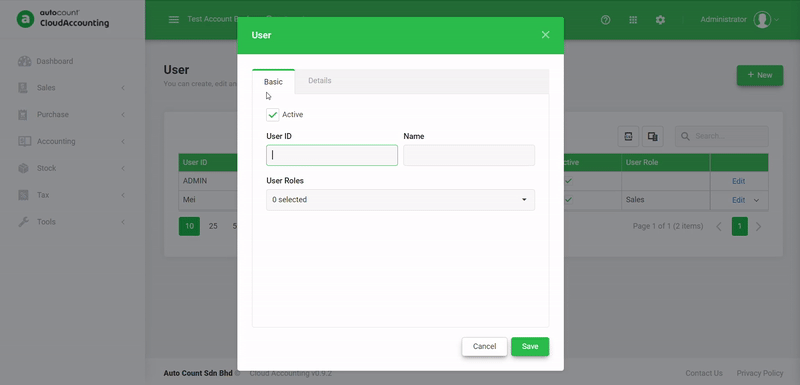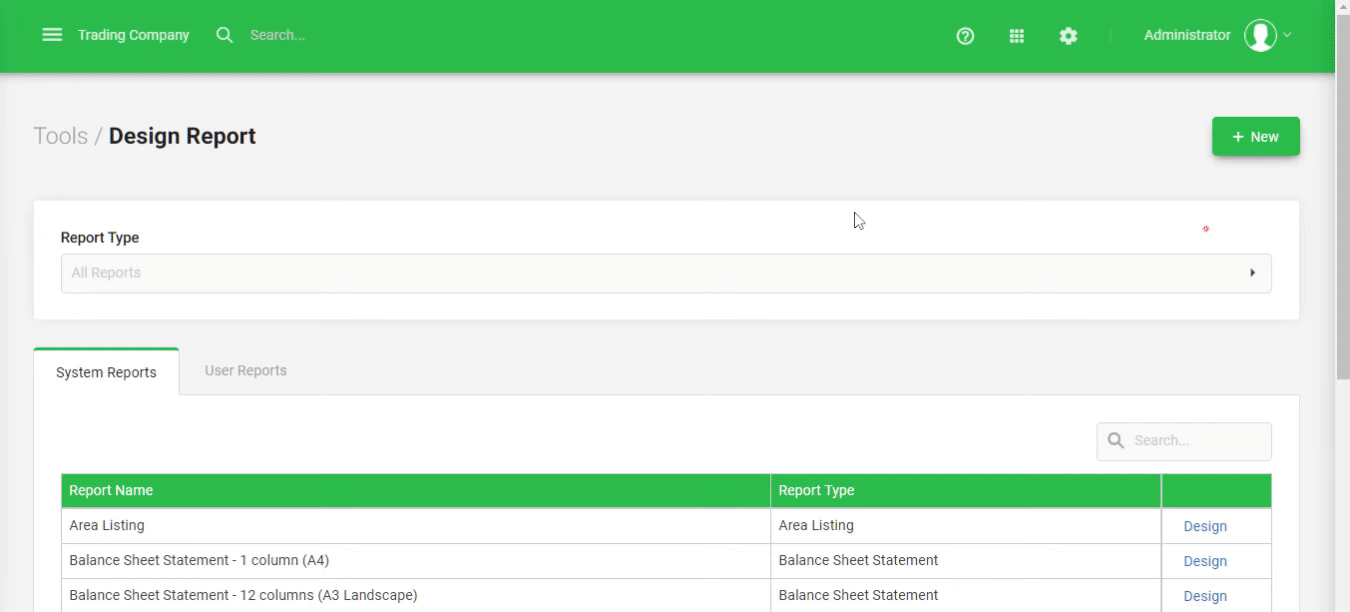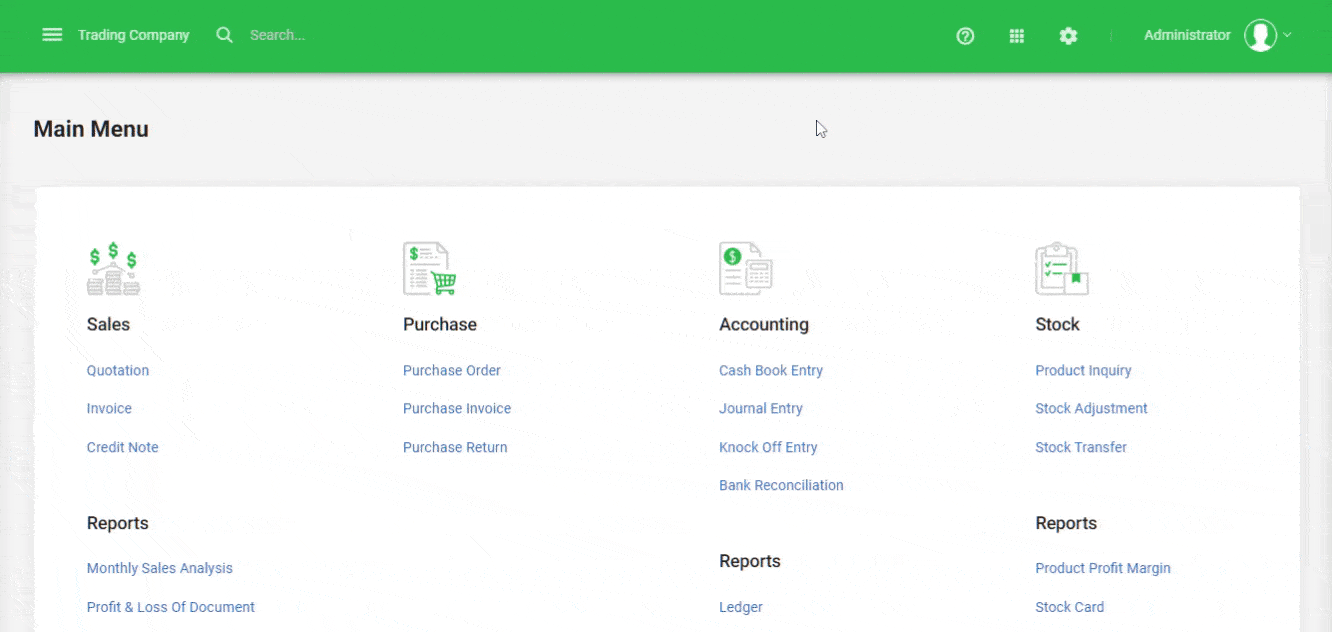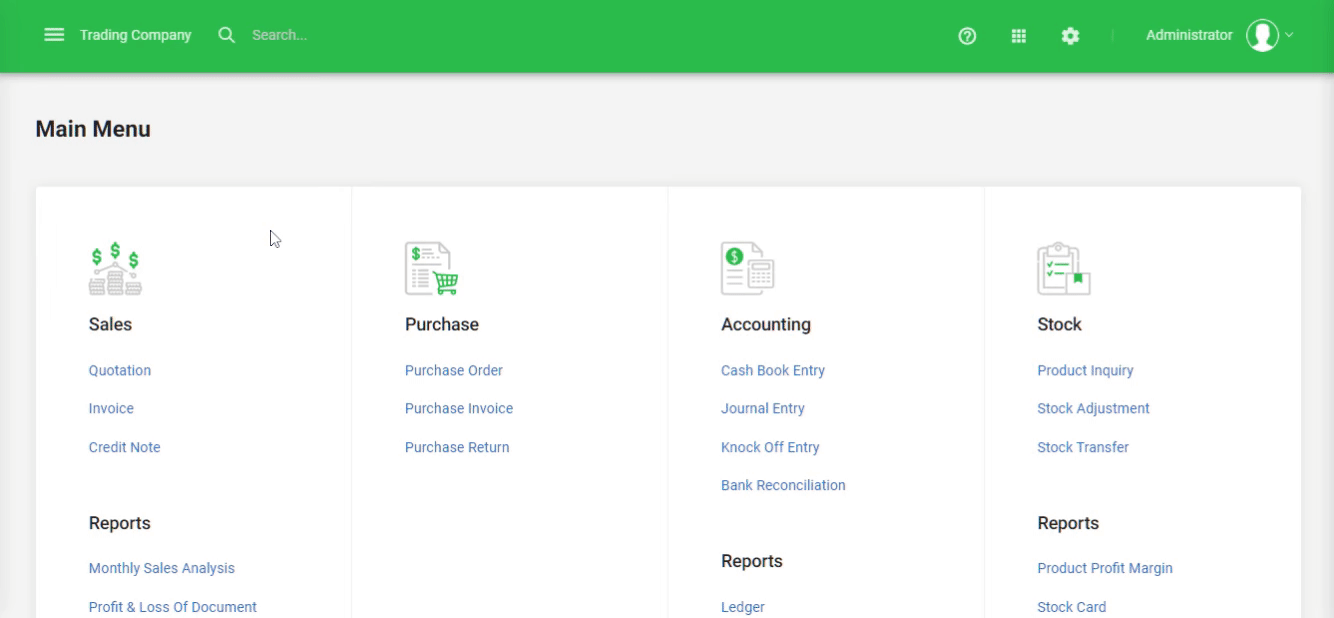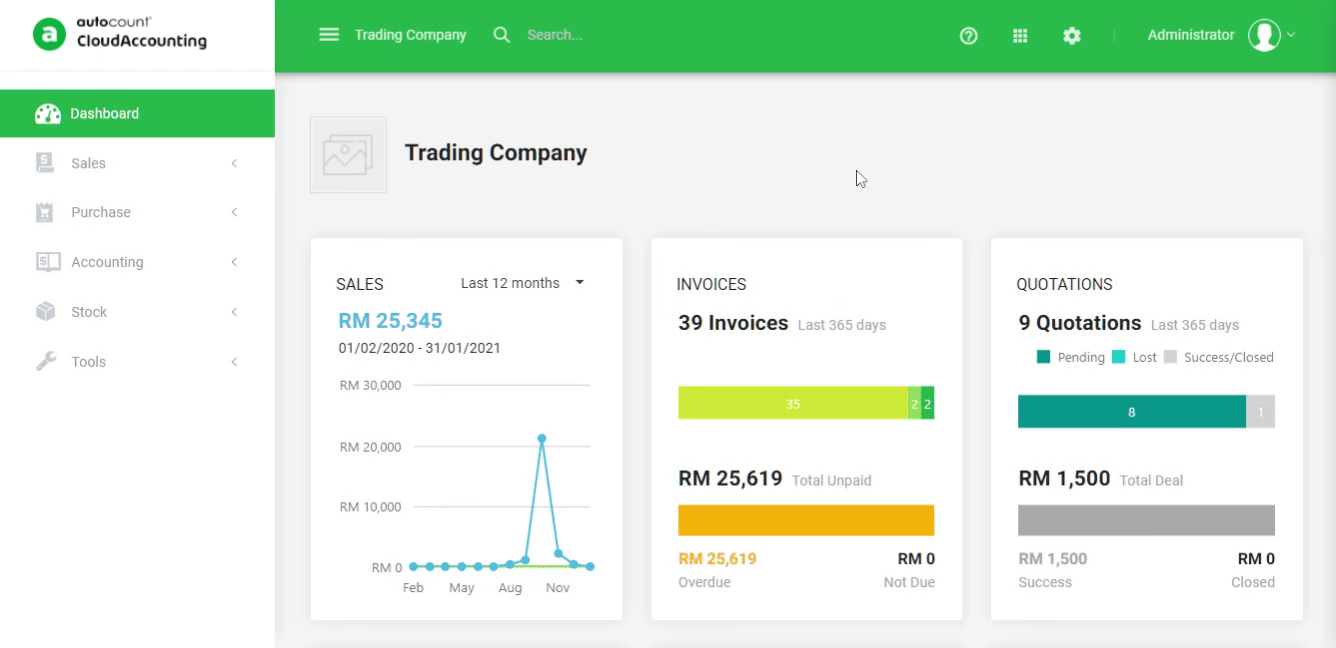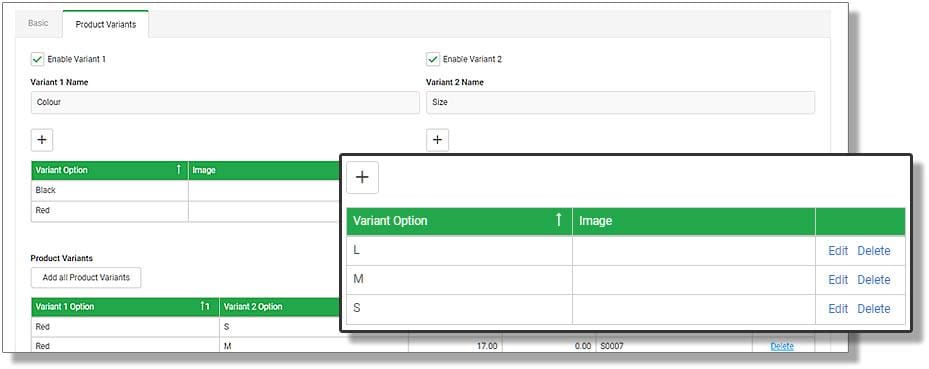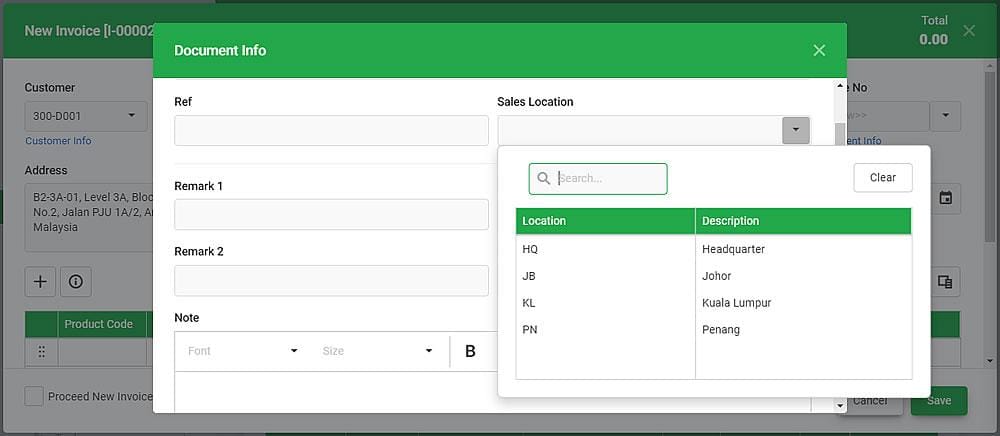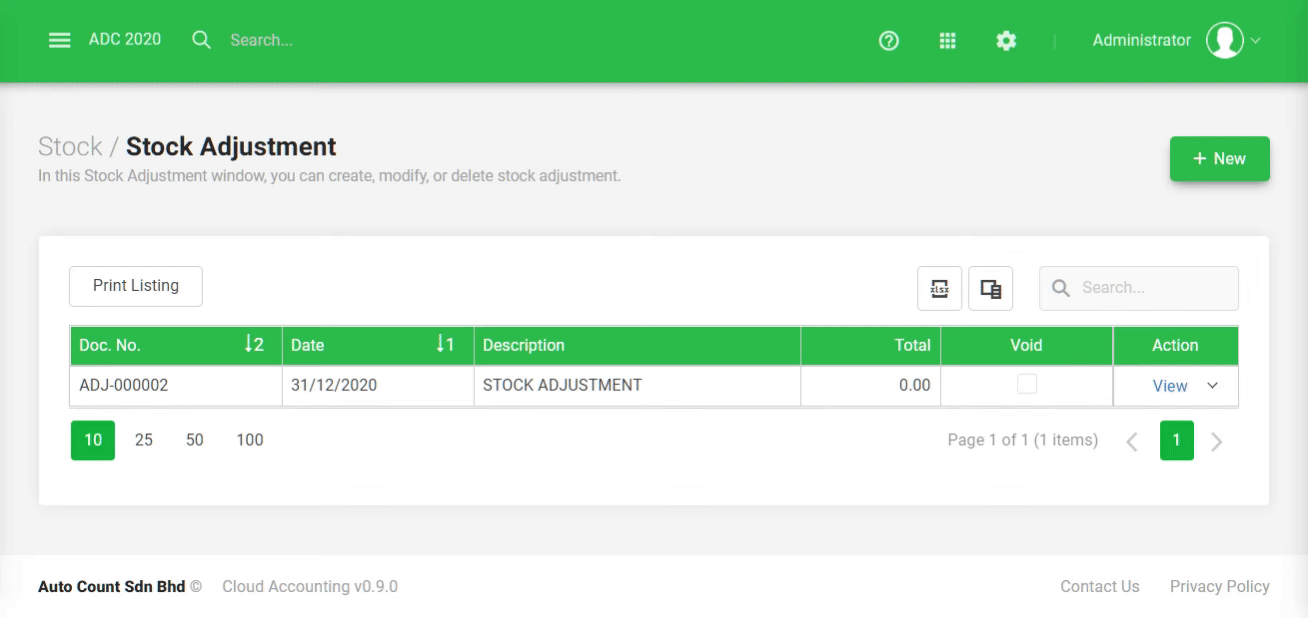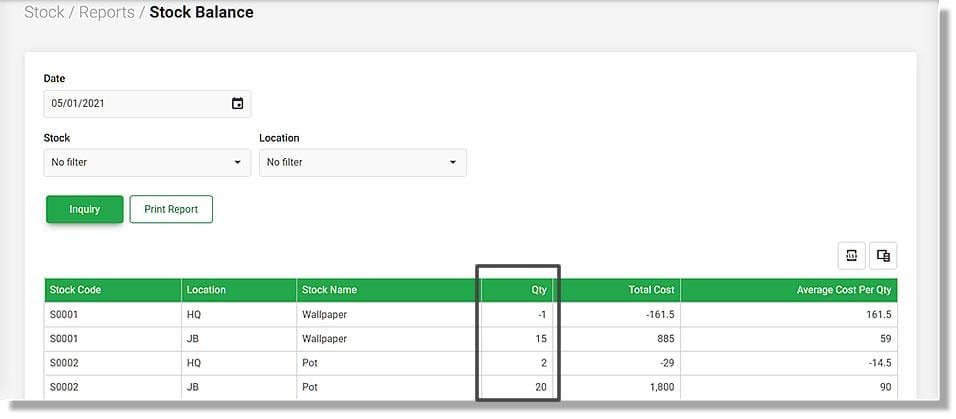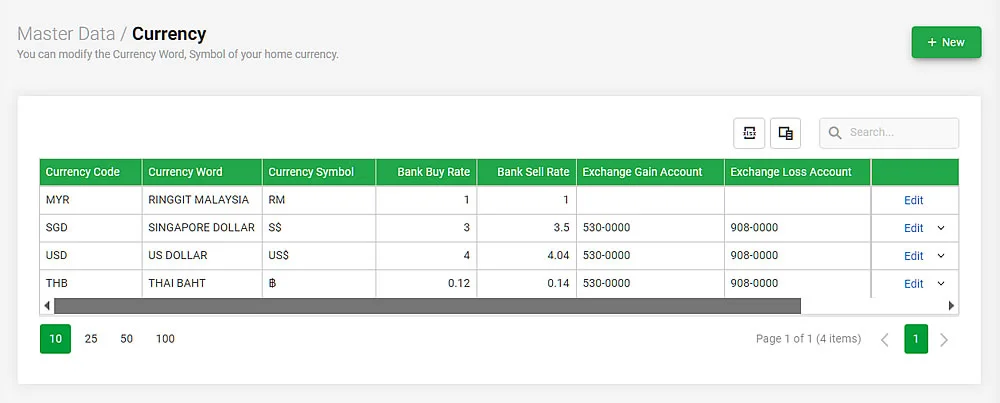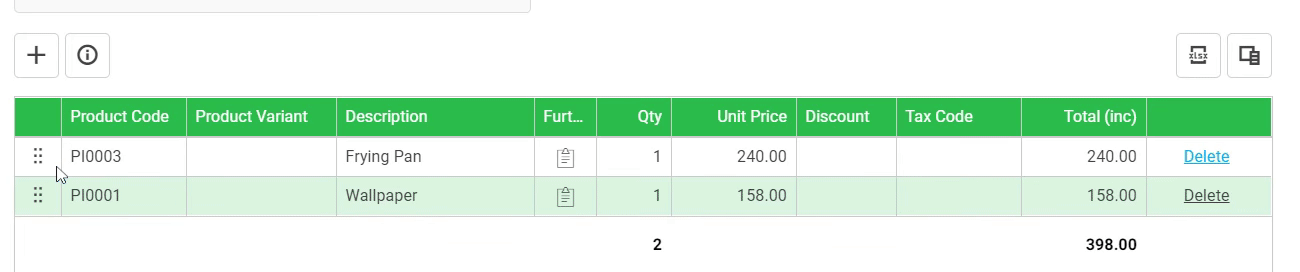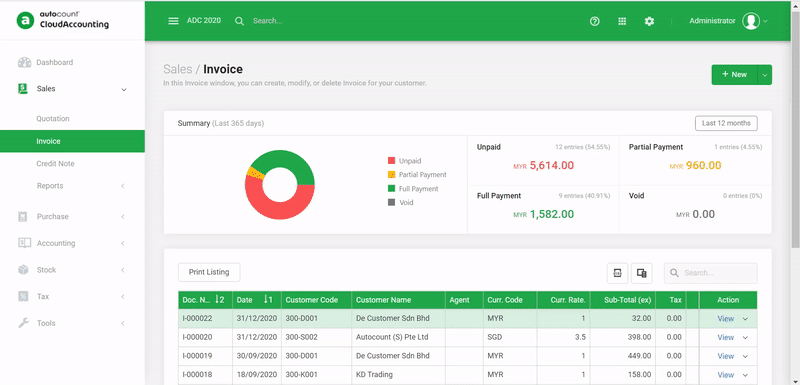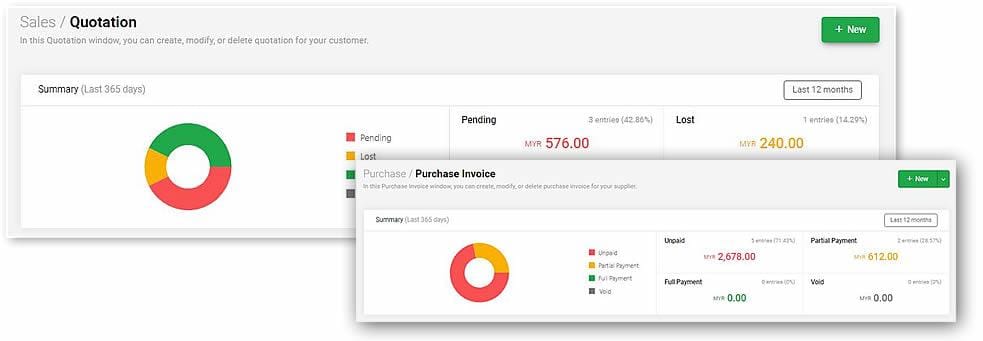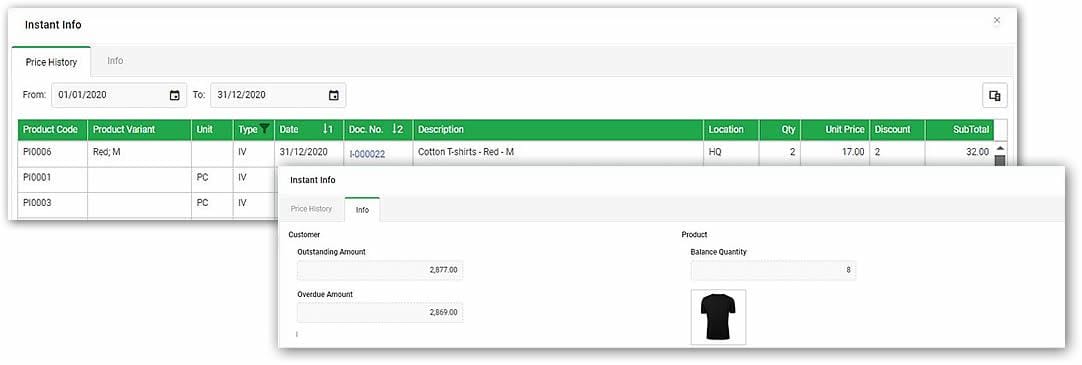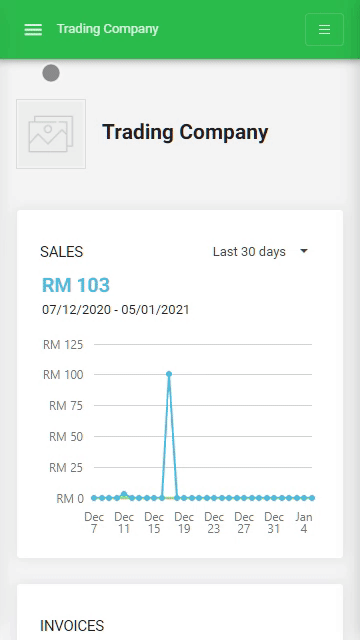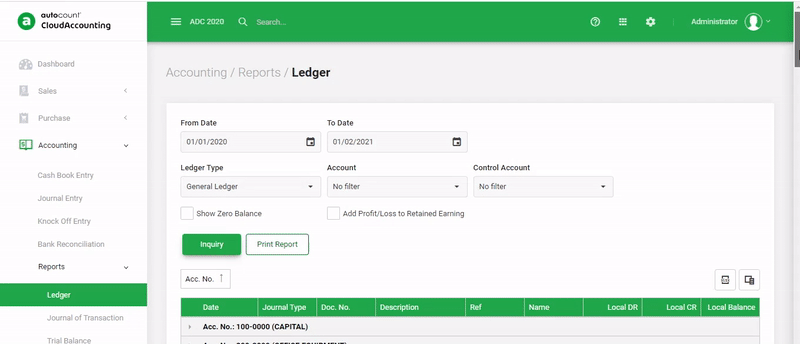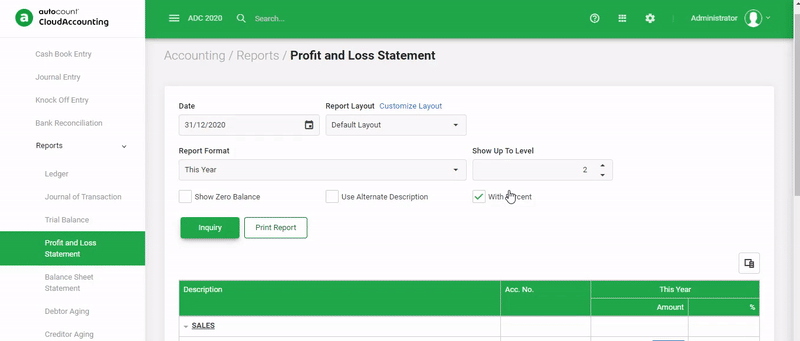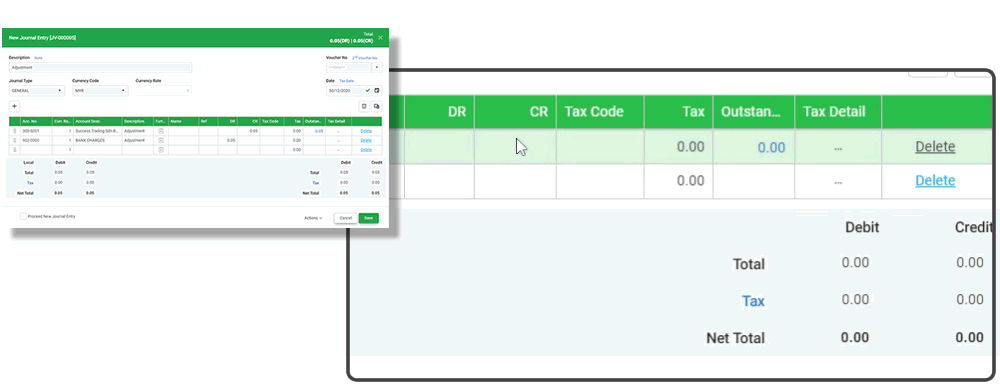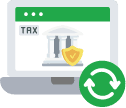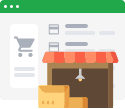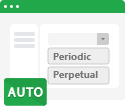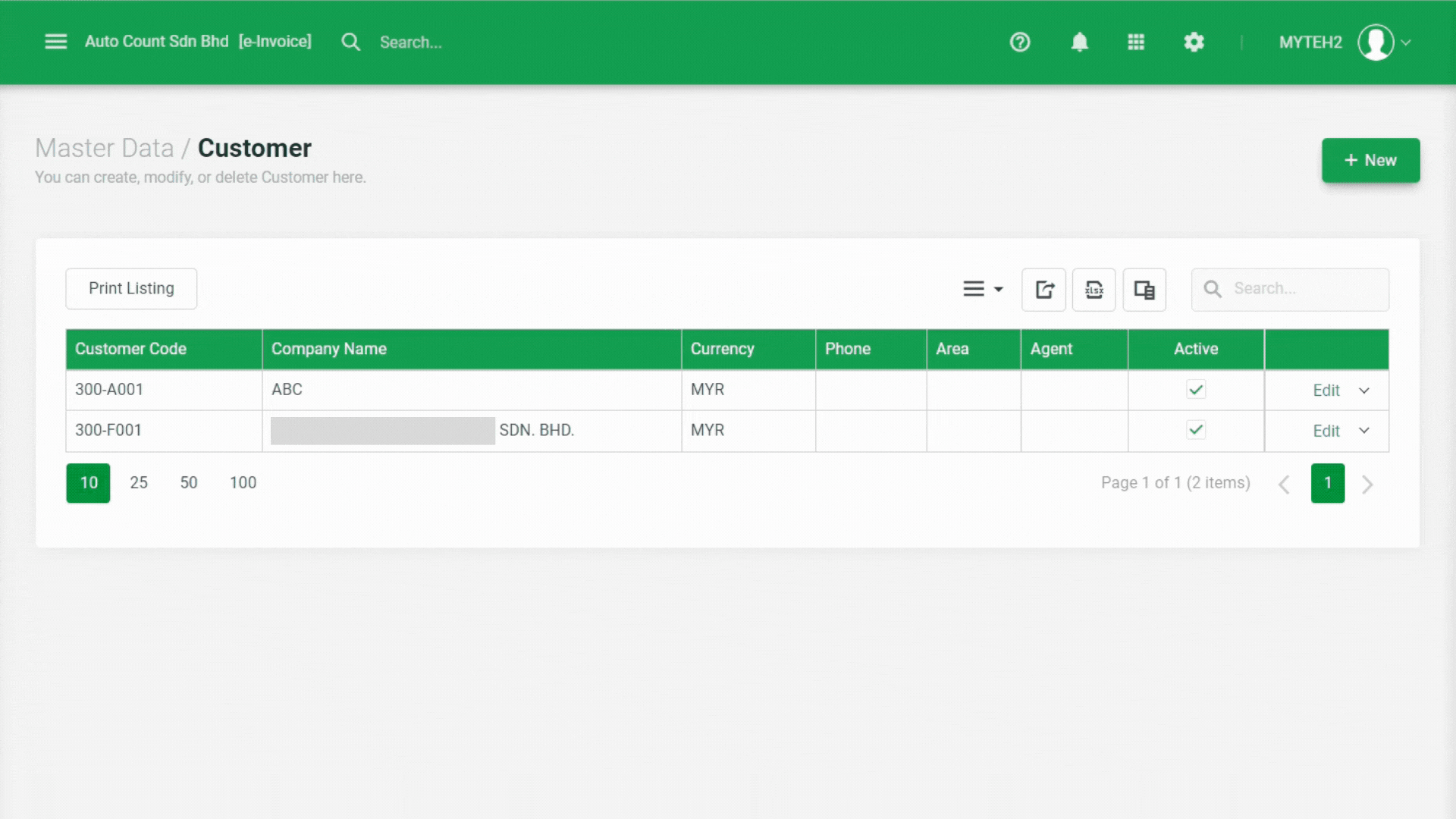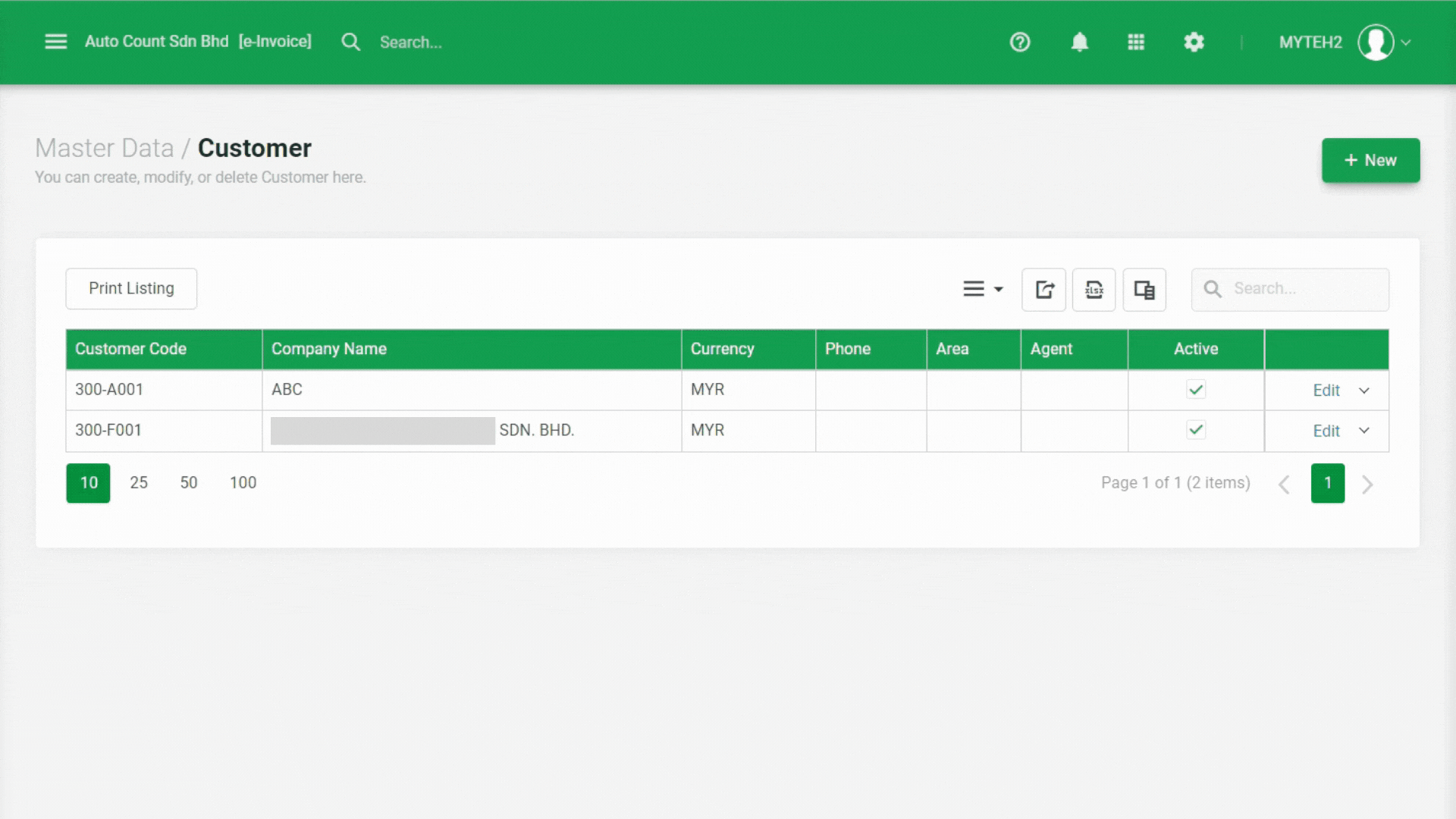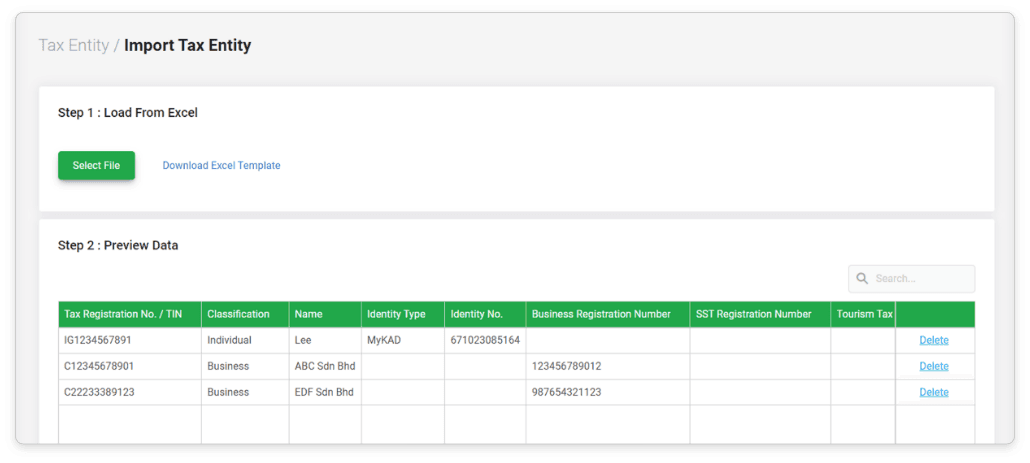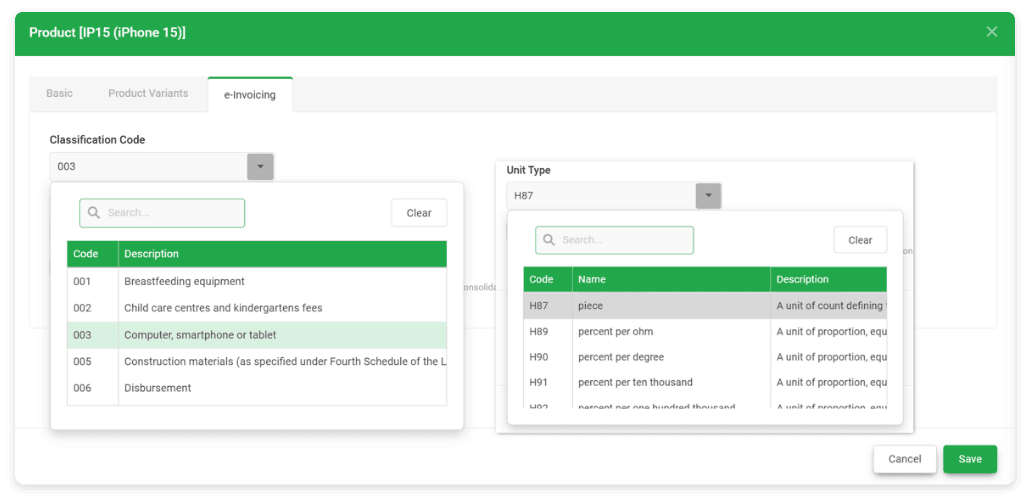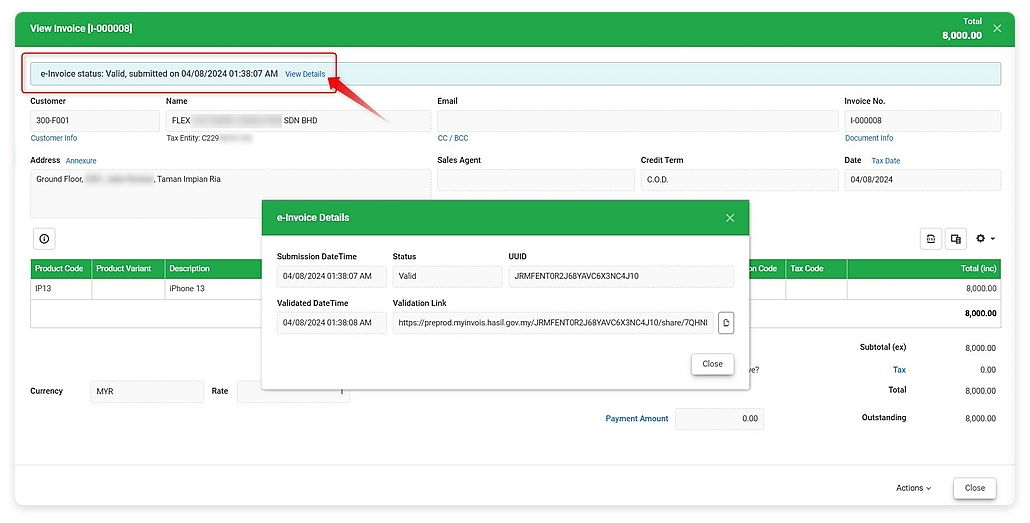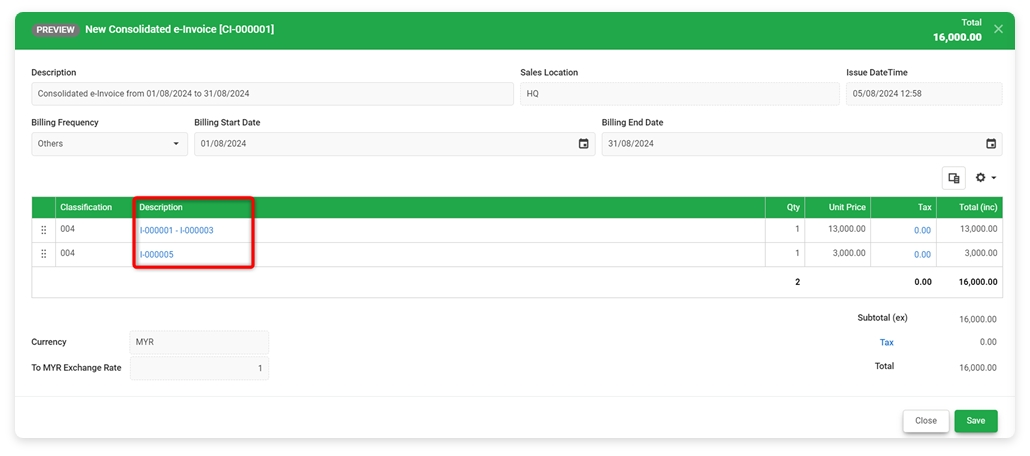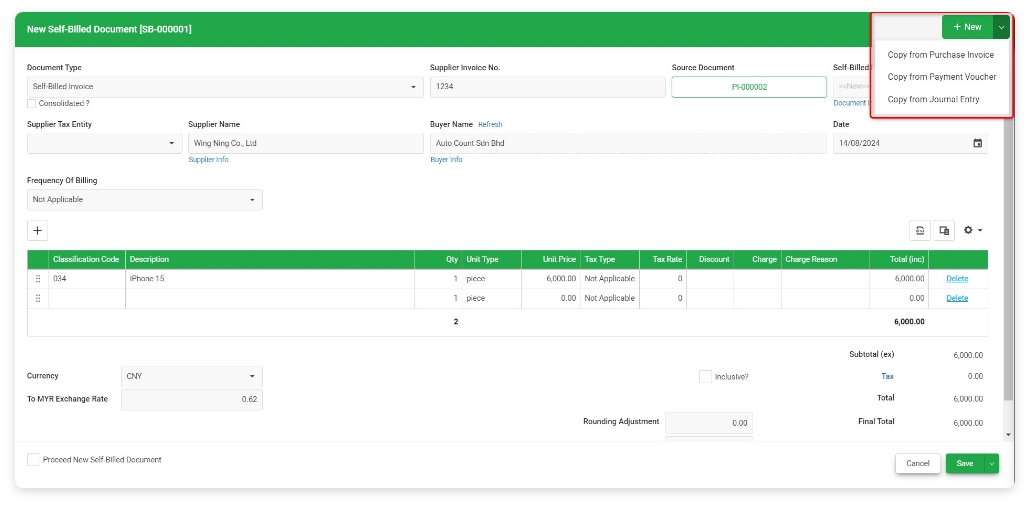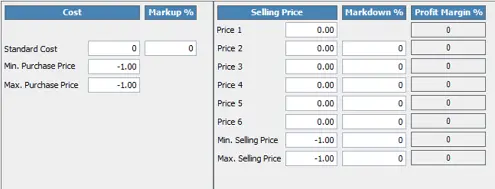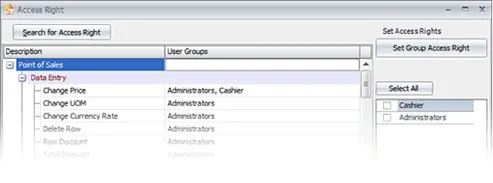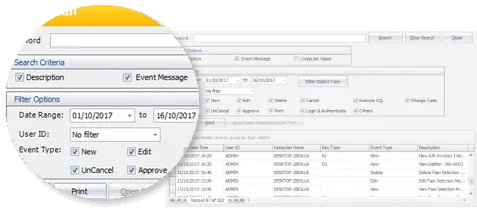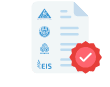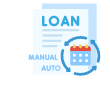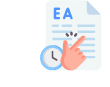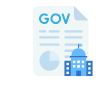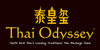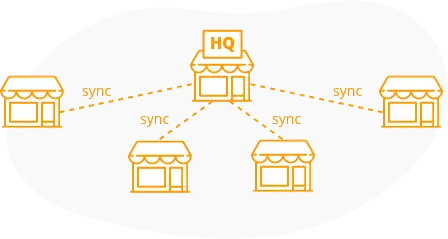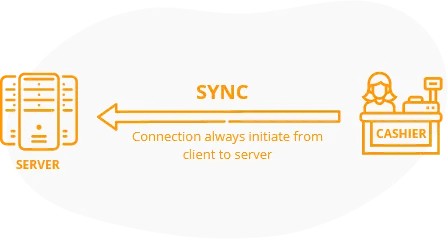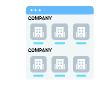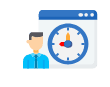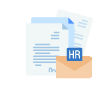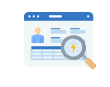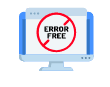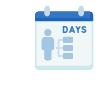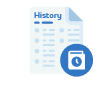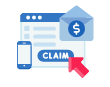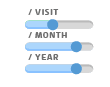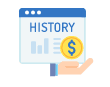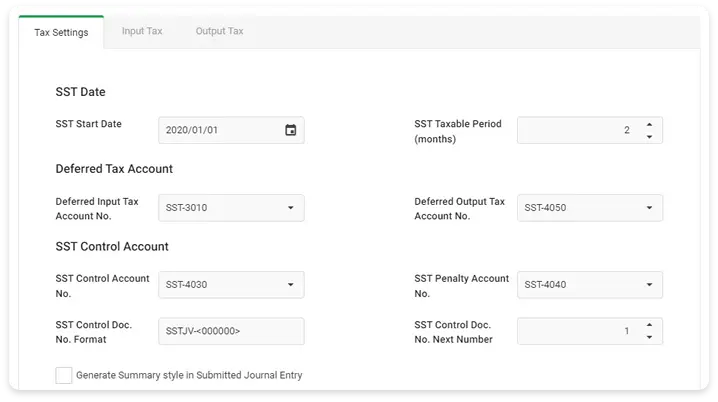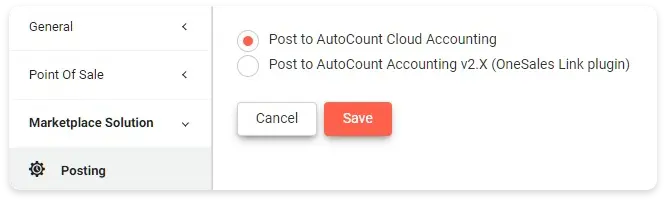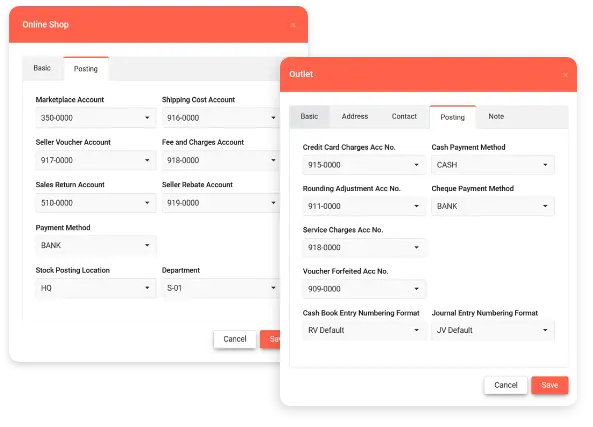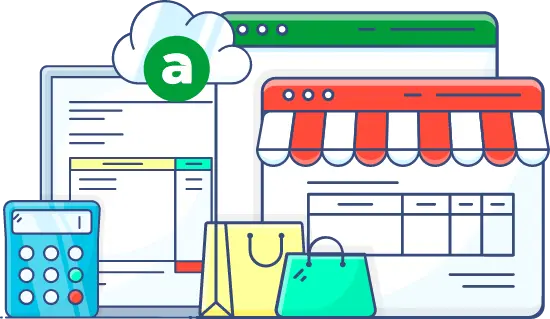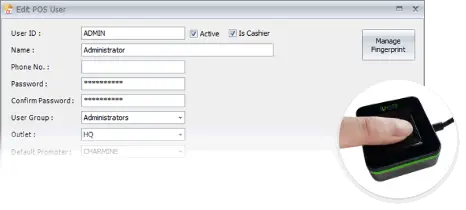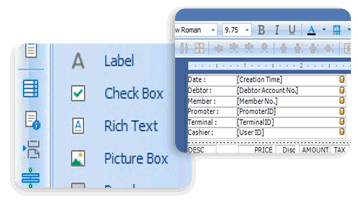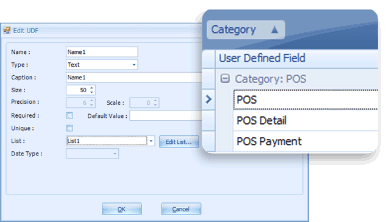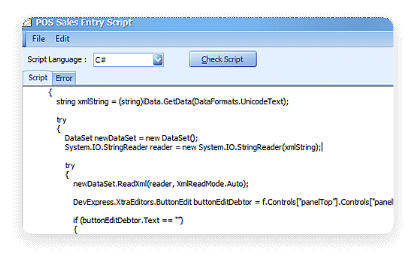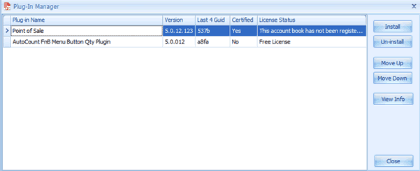SAVE 50%
on the 2nd year
What Is Cloud HRMS?
The all-in-one HRMS software you need to streamline your processes
Top 5 Features
Why AutoCount HRMS is Better
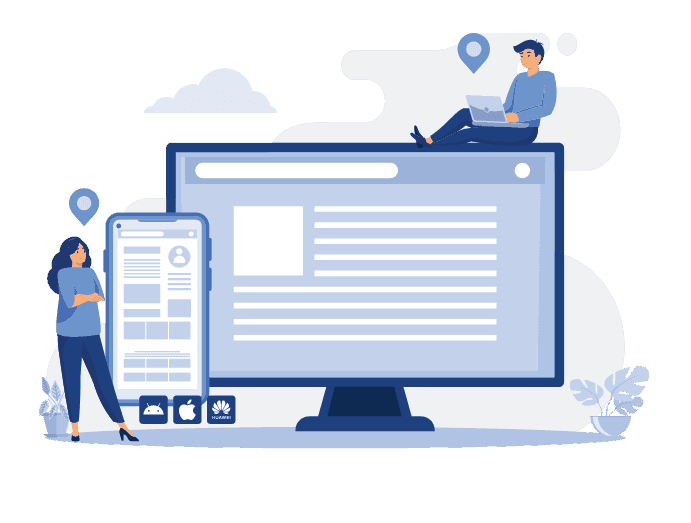
Anywhere, Anytime
Easy management anywhere, anytime.
Securely access the system anytime, anywhere via any network capable device. New PC or Phone? No worries, just login via your email and password and access it anywhere. Our system supports mobile devices on iOS, Android and Huawei HarmonyOS.
Seamless Integration with AutoCount Accounting
Integration with AutoCount Accounting.
Connect and get payroll transaction posted to accounting modules such as AutoCount Accounting and AutoCount Cloud Accounting seamlessly.
Seamless integration helps prevent errors from manually entering accounting entries. Users can define the data to be posted according to their preferences.
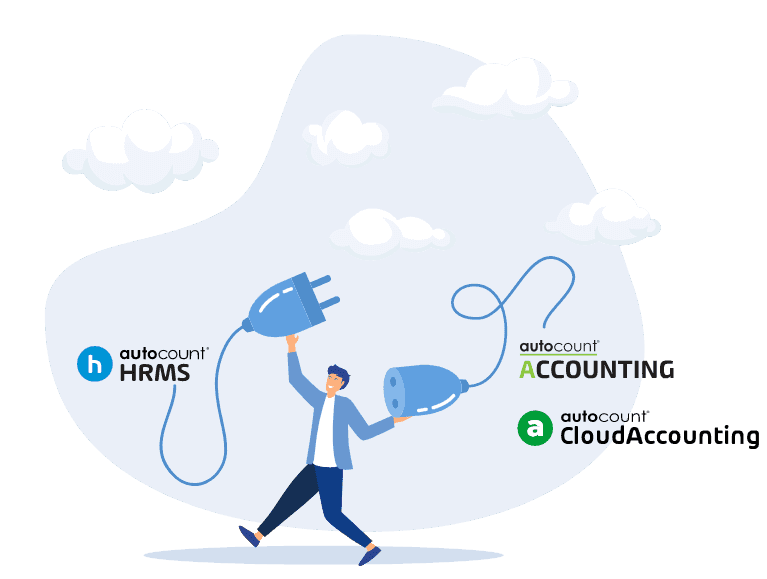

Powerful HR Features
Packed With Essential HR Features.
Manage overall HR efficiently with advanced features such as Staff Management, Payroll Processing, Pay Slips, reminders & notifications and many more, the system also ensure the processes are complying to the latest Statutory Requirements and is LHDN-approved, and enabling automatic calculation of EPF, SOCSO, EIS, and PCB contributions and provide reports based on government legislation.
Mobile Application
eLeave, eClaim, eAttendance, ePayroll in One App.
Mobile application for employees to easily apply leave, and manage claims, attendance, and payroll anytime as part of Employee Self Service feature, the eAttendance utilizes advanced technology such as Facial Recognition and GPS-based clocking feature for accurate attendance information.


Maintenance Free
Automatic Software & Regulatory Updates.
No manual updates and installation required, every login will lead to the latest version and ensuring they can always benefit from the latest features and remain compliant with regulatory bodies such as LHDN, EPF, SOCSO and EIS.
NOT JUST PAYROLL
Manages both HR and Payroll Seamlessly
FIND your answers
HRMS FAQs
SECURITY
1. Will my information be secured on the cloud?
AutoCount is also ISO 27001:2013 Certified, delivering higher degree of safety by implementing strict quality assurance measures and data safety protocols.
2. How is the platform secured?
Never worry of data breach as AutoCount HRMS is hosted in Azure’s data centre, one of the safest cloud environments in the world along with protection by encryption and secure login process with 2 factor authentication process.
3. I have multiple HR’s in my organization, can I limit their access rights?
AutoCount HRMS also comes with Access right controls where user can set dedicated access rights per user, in assuring they only access the data they need.
4. Will I require to do data backups?
Additional safety features such as: Hourly data snapshots, scheduled daily backups on Azure platform will ensuring data reliability.
SUPPORT
1. Who can I contact if I require assistance?
AutoCount has a group of dedicated Support team which focuses intensively on supporting AutoCount HRMS users to overcomes issues or questions.
2. How can I get in touch with AutoCount’s Support Team?
AutoCount HRMS also comes with multiple support channels, either email, calls, or live chat, just pick an option which suits you if there are any questions!
3. Will there be training & Implementation services provided?
In AutoCount, our implementation & training is organized by a dedicated team until the process is complete before we hand it over to support department.
4. I wish to have local support and services, can AutoCount provide such services?
We have an established dealer network and local support in selected area ready to serve our product users.
5. Are there any self learning methods available?
A series of complete Free Training on youtube and quick start guide to assist user on questions met, and steps on each settings.
TRANSPARENT CHARGES
1. What are the payment options available?
No additional or hidden charges with flexible billing options, opt for monthly or yearly plan that suits you best.
2. How much does AutoCount HRMS cost?
AutoCount HRMS is charged by based on number of headcounts and modules selected. Enjoy more savings and never pay for more than what you need. Easily check the charges with our online calculator here.
3. What if I need to increase or decrease my employee headcounts during my subscription period?
Upgrades are pro-rated, which enable users to upgrade/downgrade at any time via our self service portal.
GETTING STARTED
1. What are the requirements or hardware that I need to get started?
Zero CapEx, low initial cost, no requirement to purchase expensive hardware, server and storage systems, nor any need to invest in backup devices.
2. How should I get started?
With AutoCount’s HRMS no technical skills required, nothing to be installed on pc no servers, just register an account and you are good to go. Or reach us if you need any assistance in setting up your account.
AFFORDABLE PRICES
Compare Plans & Features
Interested in watching a quick demo?
Free eBook
The Ultimate Guide to Payroll Excellence in Malaysia
Download our FREE comprehensive guide to managing payroll in Malaysia today! Dive into the latest statutory updates and regulations for 2024.
Don’t miss out – download your copy now!
AutoCount Solutions
Discover our other popular software